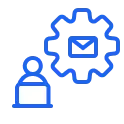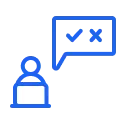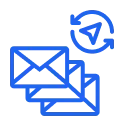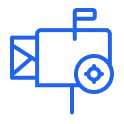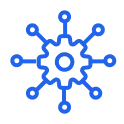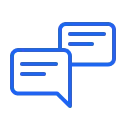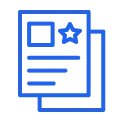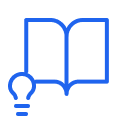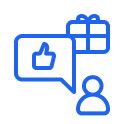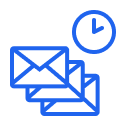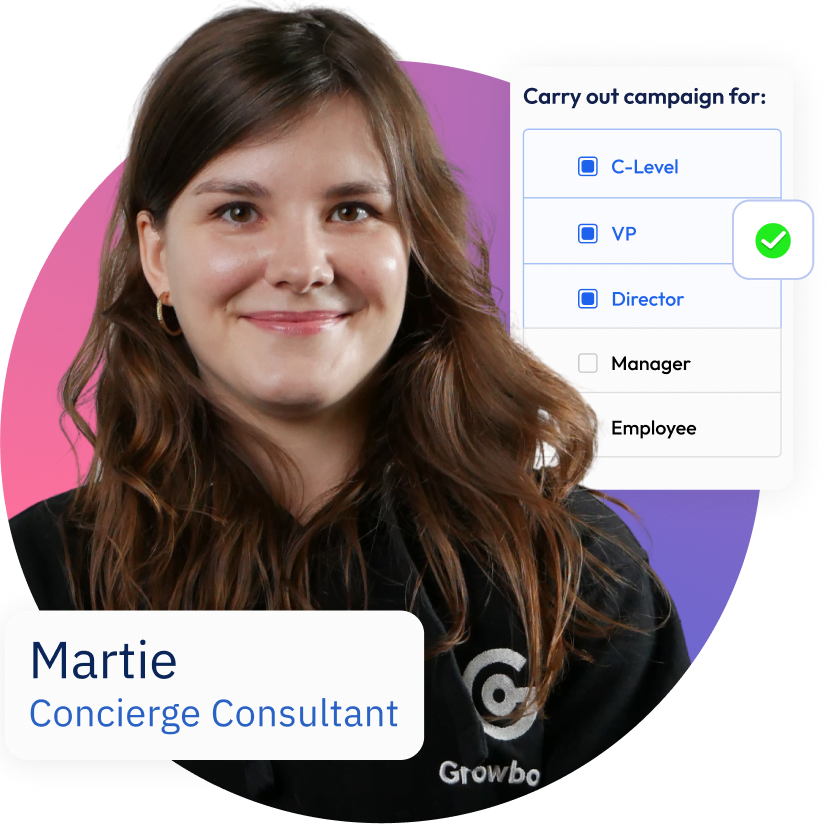Get Email Addresses for Almost Anybody
I hate all those impersonal, corporate mailboxes, like “office@”, “contact@” or “kissmyass@.” I want to get email addresses for decision makers so,I used to try lots of different ways of finding direct emails to people I wanted to connect with. At first, I’d try to google phrases like “name” + “email”. As you can imagine, that did not prove to be very effective. So I started googling for sample emails of a given company’s random employee, such as adamsmith@google.com. You can then can use what you found as a template to create, for example, Larry Page’s email address. Unfortunately, this trick doesn’t work all the time. Also, you can only find business emails this way (and FYI – that’s not Larry’s real email).
Use Twiter to Get Email Addresses
So I was stuck until one day I realised that a lot of people include their emails in messages on Twitter. Yes, we tend to believe that all of those tweets somehow disappear in the dark belly of the internets, so no biggie. “Yeah, who cares if I tweet my email, nobody will find it after a couple of hours anyway.” Well, guess what, that’s not true. The only thing required to find that “lost” email address is your prospect’s Twitter username. The magic formula you have to google is: site:twitter.com/@username “email”. Results should look like on my screenshot:
I’ve put Neil’s old email on purpose, so you don’t spam him ;). However, the email address you’re looking for should appear in one of the found messages. If not, then you have to manually check messages containing the phrase “email me at”. In some cases, you can also try to google: site:twitter.com/@username “dot” “com”, as many people try to avoid data crawlers. It works 90% of the time and it’s superfast. Not getting a response doesn’t mean that the address isn’t correct. Use email opening trackers such as Signals and find out who’s opening emails from you.
The bad news is: you won’t find Elon Musk’s email this way, the person must be using their Twitter themselves. In case you’re not successful with my technique you can try the other great tactics I learned from Rob Osbey:
You can learn more about that strategy on his blog: Find (Almost) Anybody’s Email Address
–