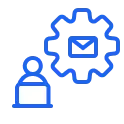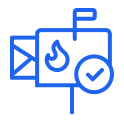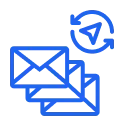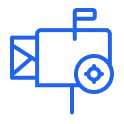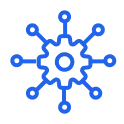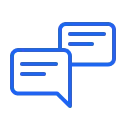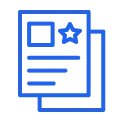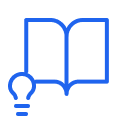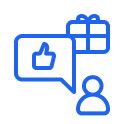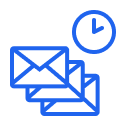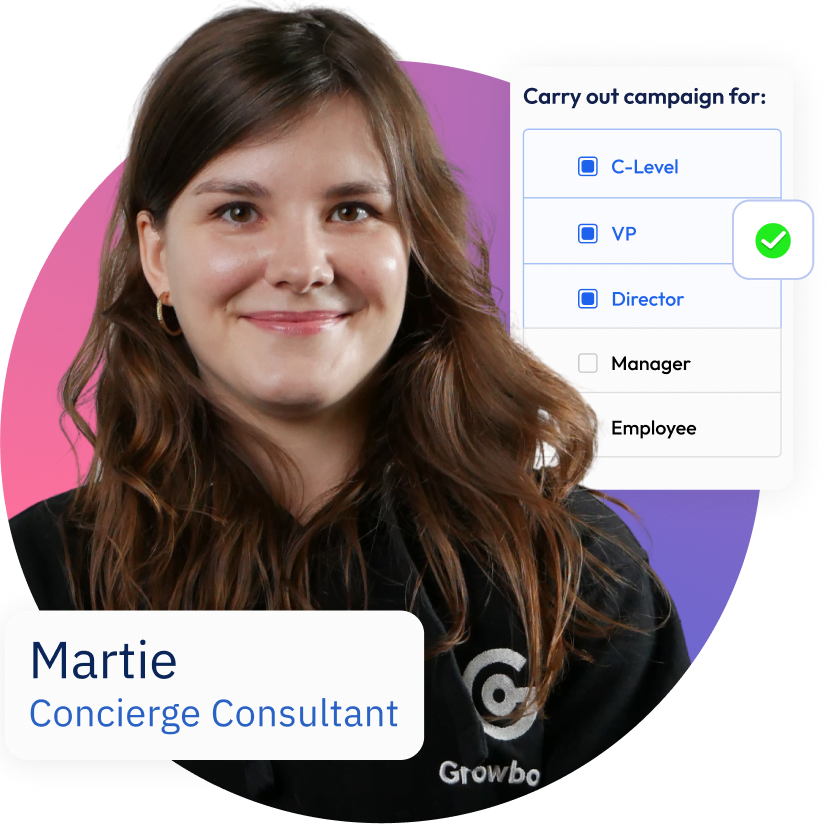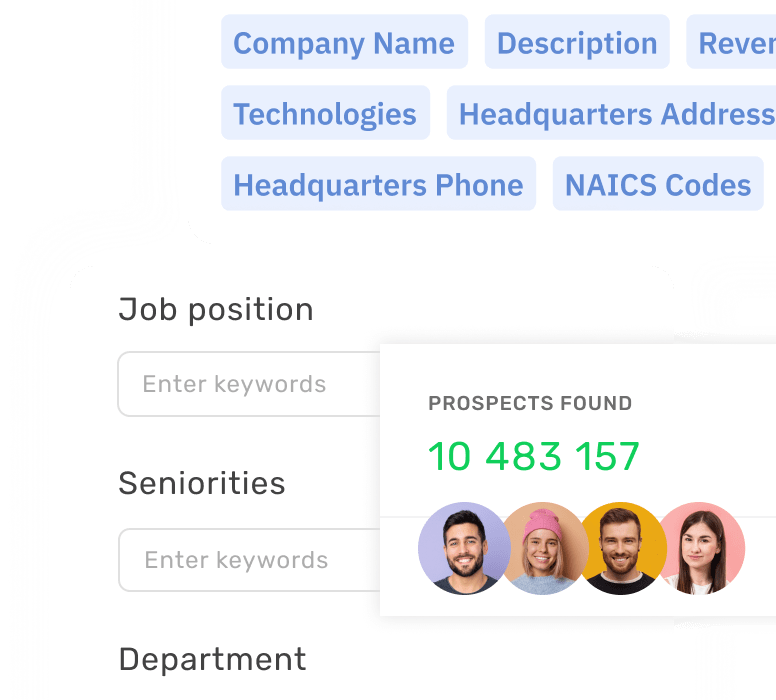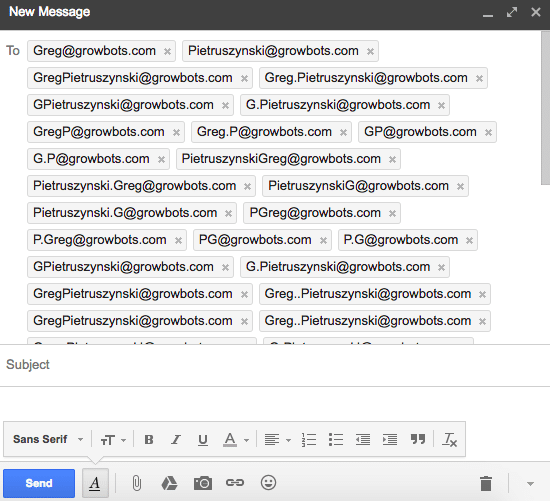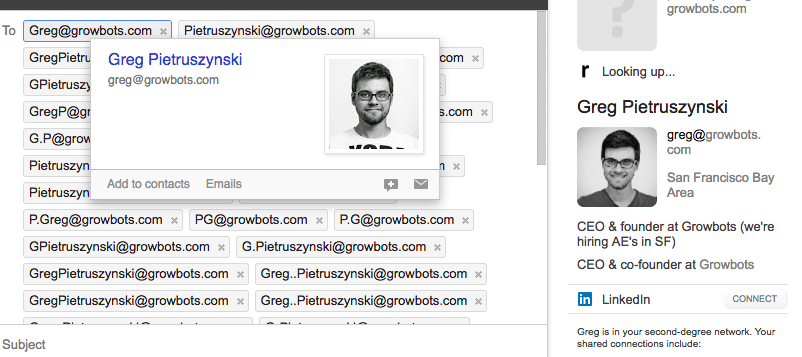How do you find email addresses for outreach?
The key to outbound sales is being able to speak directly to decision makers. But how do you get in touch? Well, I’ll let you in on a secret. You can find email addresses for almost any decision maker.
How can you do that? You might ask. All it requires is a bit of cunning and moxy and you should be able to find email addresses for people who are waiting to buy your product.
Now there are a few different ways of reaching out so why would you focus on email? Well, it has a few things going for it.
- your message often bypasses the gatekeeper and goes directly to the decision maker
- it is relatively straightforward to find email addresses
- email outreach can be automated
There will be more on that last point later but for now, I want to talk about the first two. A personal connection with a decision maker is the key to closing a sale. Cold calling can be great for that but there is a problem. Most decision makers have hired assistants and other gatekeepers to make sure cold callers don’t get through. No conversation, no connection, no sale. So what about email? Unlike their business number, most people are personally in charge of their own email. And there is another thing that makes email outreach much more effective.
leave no lead unexplored
Every potential client within reach
- 180m+ contacts
- CRM integrations
- 23 Prospect filters
- 15 Company filters

You can find email address for almost anybody
At least if you know where to look. So how do you go about it? Before we built our automation platform, Growbots was a lead generation agency full of SDR’s prospecting manually. Once we got ahold of our automation tools, we were able to reach a ton more people, more quickly and accurately than before. But our guys are still pro’s at manual prospecting so I asked one of our SDRs Stas about how they used to go about it.
Always start with an Ideal Customer Profile
It doesn’t matter if you are doing sales or marketing. You should always start by creating an ideal customer profile. Outbound prospecting is no exception. So why is it important? You need to know who you want to sell to before you find email addresses for them. You can find out more about ICPs by reading about how you can make one and apply it to the outbound process. So go off and figure out who you are looking for. When you are done, come back and we can move onto the next step.
Find the right company
It’s time to put that ICP into action! You already know what kinds of companies you want as a customer. The way you find you customers can vary depending on the different metrics you have decided on. In our case, one of our ICPs targets SaaS companies. To find our customer, we use traditional means like Google searches along with business directories like G2crowd, Getapp, or Angellist. For other ICPs, we use vertical specific methods. In the end, we have a list of companies for our SDRs to reach out to and qualify. Now it is important to reach out to the right decision maker who is most likely to find your product. So how do you find the right decision maker?
Find the right person to email
There are two things you need to think about here. Who is the decision maker and how
are you going to reach them? You need to first think of your product and who uses it. For instance, Growbots sells sales automation tools. Therefore we are more likely to contact the head of sales or business development in any given company than the head of IT. If you sell web hosting, you will probably want to reach out to the head of IT rather than the head of HR. There are a few ways to find out who is in each position. It can be a simple as looking at the company’s website, particularly if you are targeting startups. Beyond that, there is the ubiquitous Linkedin. Public companies should have a publically available 10-K filing which describes their organization. You can even find the org chart for some companies posted online. It is a good idea to cross reference the information you collect to make sure you are acting on the most up to date info.
But what if you are looking at a small startup without clearly defined roles? Or what if you can’t find the person who would be the obvious decision maker? Look for either a top down or a bottom up referral. So now you know your target. How do you find email addresses for them?
Find actual email addresses for your targets
So you have researched the vertical, company, and decision maker, making sure they all match your ICP. You are now ready to go after that elusive email address. So how do you do it? Think of the process like a recipe. First, you need your ingredients. In this case, they are your tools:
- A Gmail account
- Rapportive or Discoverly (plugins for Chrome or Firefox) Rapportive is better as it matches email addresses with LinkedIn profiles while Discoverly sticks to emails from Facebook
- This spreadsheet from the distilled.net blog
Then come the instructions
- Signup for Gmail and install Rapportive or Discoverly (both free)
- Find the name and the company of the person you want to contact
- Place the name and website domain in step one of the spreadsheet like I have done here with our CEO Greg

- You will then get a list of all of the common permutations of that name as an email address.

- Open Gmail and click on compose to start a new email
- Copy and paste the list of possible email addresses after To:

- If you use Rapportive, hover your cursor over each email permutation and see if any information for the contact comes up in the column next to your email

- When you land on the correct email address, you will see the social details of the person you are looking for

- If you use Discoverly, the contact will simply appear in the column next to the emailv
- If you use Rapportive, hover your cursor over each email permutation and see if any information for the contact comes up in the column next to your email
We also use a paid tool called Rocket Reach which essentially does the same
thing as the two plugins, without needing to use the spreadsheet. This is a big favorite of our SDRs.
leave no lead unexplored
Every potential client within reach
- 180m+ contacts
- CRM integrations
- 23 Prospect filters
- 15 Company filters
Verify the email
It is always important to verify the email address you are sending to. A simple free service is MailTester. While it is accurate in most cases, we also used a paid service called Briteverify. The most important feature of this service is that in addition to saying whether an email is valid or invalid, it adds the two categories accept all and unknown. If the email you want to contact falls into either of these categories, it is a coin flip as to whether it has been verified, even though it may have appeared to have been with the other search.
You are ready to go
You now have the email of the person you want to reach out to. Sounds great, right? Before you get too excited there are a couple caveats to this process.
- The email somebody uses for social accounts may not be their work email
- This relies on only one source of data (linkedin) (read what our CEO Greg has to say about how to find email addresses on Twitter)
- This is a time-consuming process
Stas estimates that before our SDRs started using our tool, it took about a day to set up a drip campaign targeting 100 different prospects. The vast majority of that time was spent finding companies, qualifying websites, finding decision makers, finding email addresses, and verifying email addresses.
You can do that or you can use Growbots. All of that time spent to retrieve an email is done in as little as five minutes. How? You just put your criteria into the search, so that you can pinpoint the exact person you want to contact in companies that fit your ICP. So how do you get their verified email? All it takes is one click without any of the fuss of matching an email address to a social account. As we draw from many sources, you aren’t restricted to people who have a profile on LinkedIn. So how long does it take?
No time at all. Instead of iterating the manual prospecting process for each company in each vertical, they all neatly appear on your screen. You can quickly pick the ones you want to be sent directly into or email tool, ready to have a pre-prepared campaign sent to them. The free way of prospecting is certainly that, free but, as they say, time is money.