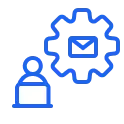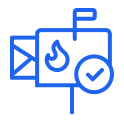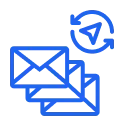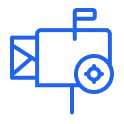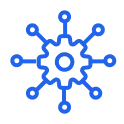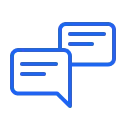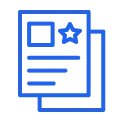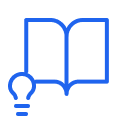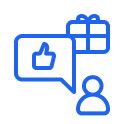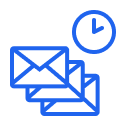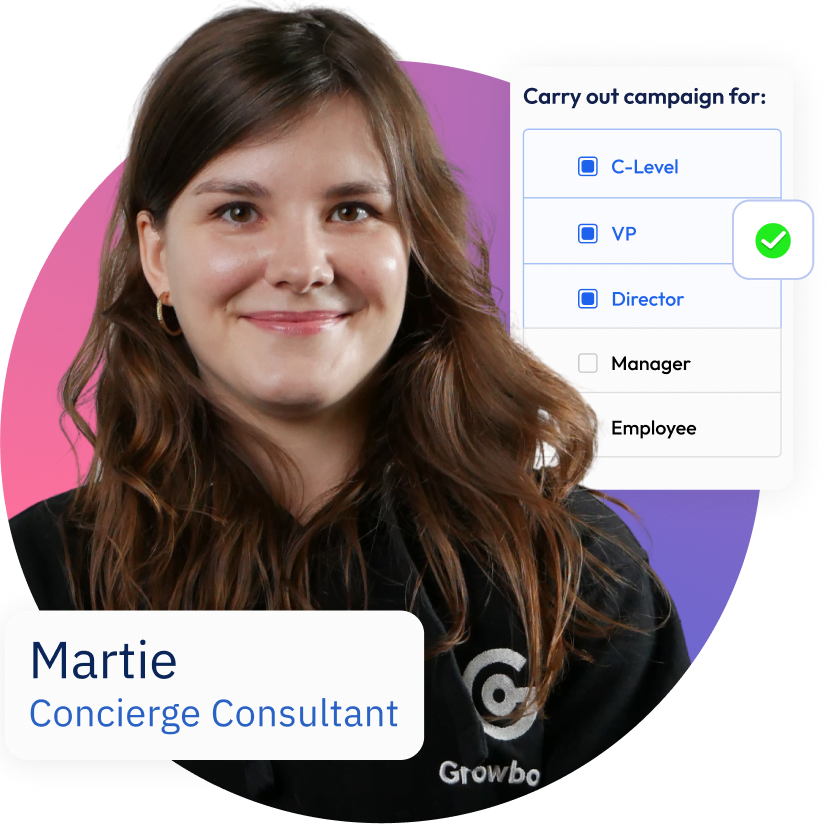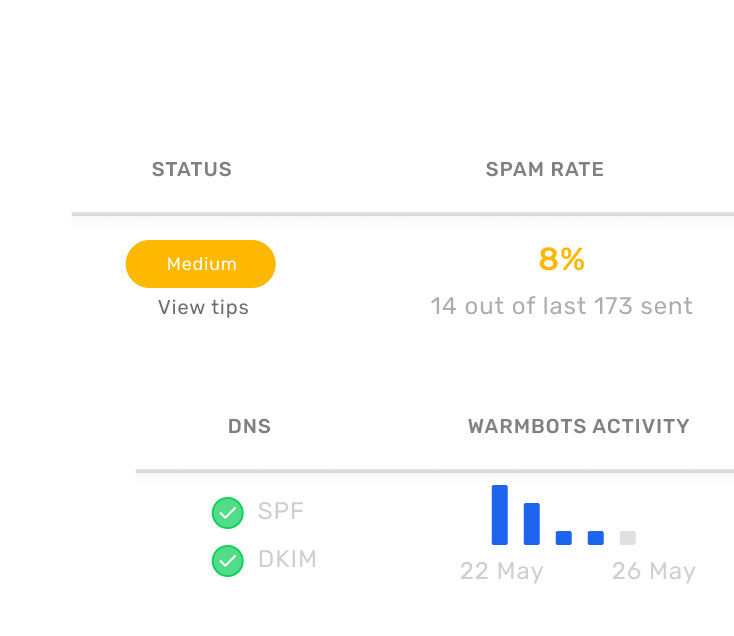Over the years, the significance of cold email outreach and email marketing has undoubtedly soared.
Nowadays, both cold email campaigns and newsletters help businesses across the world with reaching new potential customers and nurturing the existing ones.
The amount of emails sent every day speaks for itself. According to research by Statica, it’s 347.3 billion emails per day and that number is forecasted to increase in the future.
Naturally, with this volume of emails sent and received, email deliverability and warmup services became increasingly important. After all, your cold emails need to make a journey with quite a few steps including passing the spam filters not to land in spam folders and instead, being received and read by a real human.
Nevertheless, improving email deliverability (the ability of email messages to land in the recipient’s main inbox) is a time consuming task.
To streamline this process, a lot of companies started to offer email warm up services with the objective to help businesses improve their sending reputation quicker. Warmbots is a warm-up service like that.
There has, however, been a recent change in all of this.
In February 2023, the world’s largest email provider, Google, shook the whole warm up industry with a decision to ban warm up services and tools for all Gmail accounts.
What does it mean for you and your outbound activities?
If you are one of email marketers or sales people trying to navigate the situation and prepare for the future of email warmup, continue reading. We will try to shed some light on what to do next if you have a Gmail account and used to rely on cold email warmup.
Is Google shutting down all warm up services for their email accounts?
Gmail holds 27.21% of the global email market as of April 2023, which makes it one of the preferred email providers with over one in four email users around the world having Google accounts.
The recent changes will therefore impact cold email activities of many Google users across the globe as they will no longer be able to connect their email accounts with email warm up tools.
Why is Google banning email warm-up?
Long story short, Google has taken measures against automated email warm up services in an effort to protect its users from spam.
Email warmup is commonly used by email marketers to gradually establish a positive sender reputation for new email accounts or increase the reputation of already existing email addresses.
The process relies on automatically exchanging messages with other inboxes connected to a particular email warmup tool (like Warmbots). Over time, the emails gradually ramp up and are sent between more inboxes. As a result, they get automatically marked as important without landing in a spam folder.
Google believes that such actions are violating its anti-spam policies as the warmup emails are sent without prior engagement or relationship with the recipients.
Furthermore, Google’s decision to ban warm up for Gmail accounts is because third-party tools for email warmup use Gmail API access, violating Google’s policies.
This can pose a security risk to Google’s users, which Google wants to avoid at all cost.
In addition, Google views warm up services as a way to send spam, which is contrary to its policies.
What’s changing for cold email senders?
Long story short, Google has taken measures against automated email warm up services in an effort to protect its users from spam.
Email warmup is commonly used by email marketers to gradually establish a positive sender reputation for new email accounts or increase the reputation of already existing email addresses.
The process relies on automatically exchanging messages with other inboxes connected to a particular email warmup tool (like Warmbots). Over time, the emails gradually ramp up and are sent between more inboxes. As a result, they get automatically marked as important without landing in a spam folder.
Google believes that such actions are violating its anti-spam policies as the warmup emails are sent without prior engagement or relationship with the recipients.
Furthermore, Google’s decision to ban warm up for Gmail accounts is because third-party tools for email warmup use Gmail API access, violating Google’s policies.
This can pose a security risk to Google’s users, which Google wants to avoid at all cost.
In addition, Google views warm up services as a way to send spam, which is contrary to its policies.
Warm-Up for Predictable Outcomes
Reach Inboxes, Not Spam Folders
- NO Cost for 3 Inboxes
- Monitoring
- For all email providers
- Deliverability Testing
your email setup check
Be compliant with the newest Google & Yahoo regulations
- SPF Record CHECk & setup
- DKIM Record Check & Setup
- DMARC Policy Setup
- Creating a new custom domain
The situation undoubtedly impacts the possibilities for many businesses and email marketers in terms of cold email outreach. As a result of Google’s ban, it is no longer possible to connect Google accounts with automatic cold email warm up tools.
Email warmup services may be cut down by other email providers in the near future as a result of the situation. However, for the time being, it is still possible to warm up using email providers like Zoho Mail, Yahoo! or Outlook.
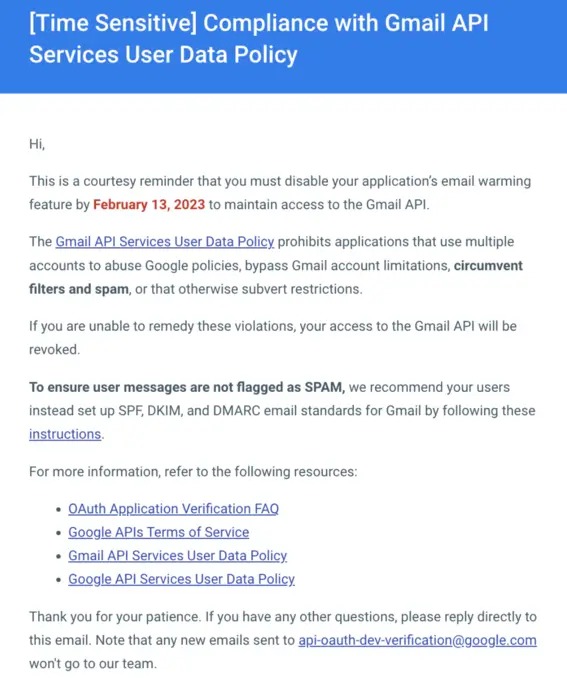
Are there any alternatives?
Even though the situation might seem dire, there are some alternative strategies you can use to improve your email deliverability if you have an email account on Gmail.
Manual email warm-up
In order to send more outbound emails, creating a new email account is a great idea. But as mentioned previously, before you hit the ‘send’ button, you need to work on your new email account’s reputation.
Usually, you would use an email warmup tool like Warmbots to speed up the process. Now, if your email provider is Google, one of your options is to warm up all your new email addresses manually.
Despite being time consuming, manual email warmup is quite simple.
The idea behind this kind of warm up is still the same. As you gradually increase the volume of email sent over time, you need to monitor the deliverability rate of these emails closely.
Our tip? Create a list of your most engaged contacts and start sending a small number of emails to them.
Then, gradually ramp up the volume of the emails over several weeks. Remember to pay close attention to your email deliverability and adjust your strategy if needed.
After a couple of weeks, conduct a deliverability test (at Growbots, we recommend the Glockapps test) to make sure that your reputation is healthy and that you can start sending your outreach campaigns.
In order not to exceed sending limits and get flagged by spam filters, you should send no more than 30-40 messages per day during the email warmup phase.

Chris Traczyk
Email Deliverability Expert at Growbots
Usage of other ESPs than Google
Another strategy which will help you maintain access to automated warm up is to start using other email providers like Yahoo! or Outlook.
At the moment, no other ESP than Google has banned email warmup so switching your email provider (or adding it to your repertoire) might be a good idea if you don’t want to warm up your email accounts manually.
On that note, it is important that you research the ESP and their warm-up solutions before using them. This way you can ensure that they are trustworthy and aligned with your email marketing objectives.
Using other email providers than Google also means that you can continue to use Warmbots, our own cold email warm up tool. To read more about warming up Outlook email addresses with Warmbots, head to our knowledge base.
Warm-Up services built with IMAP
Last but not least, an alternative warm up strategy for Google users is to use an email warmup built with Internet Message Access Protocol (IMAP) which doesn’t require Google’s API access. What does it mean?
In other words, a cold email warm up tool like that must be capable of integrating with an IMAP/SMTP inbox.
You don’t have to look far – it is possible to easily connect any IMAP/SMTP inbox to Warmbots.
As of now, Warmbots for IMAP/SMTP inboxes only sends warm up messages, but does not receive them. Thanks to that, you don’t have to set up any filters within your inbox, making the whole process faster and easier.
If you want to learn step by step how to connect an IMAP/SMTP inbox to Warmbots, check out this article.
Best Practices to Improve Email Deliverability
Maintaining deliverability and protecting the reputation of a domain can be accomplished in several ways. Here are some of them:
1. Double-checking the technical settings
DNS records inform how your email account sends and receives messages. Incorrect configuration can cause miscommunications resulting in emails being sent to the SPAM folder or not delivered at all.
The essential DNS records for email deliverability are SPF, which lists authorized hostnames and IP addresses, DKIM, which allows the recipient’s ESP to authenticate the email, and DMARC, which prevents hacking and phishing.
Authenticating your email with these records establishes trust and authenticity.
2. Keeping your contacts updated
As one of email marketers, you should keep your email list updated and remove any problematic email addresses that might trigger hard bounces and other deliverability issues.
Check the deliverability of each address and remove any that can’t receive your messages to reduce the likelihood of bounced emails.
3. Refraining from spam triggers
Another good practice is to be mindful of what the content of your cold email is. The better and more personalized the content of your email, the its inbox placement. What are the characteristics of messages that can trigger spam filters? A spammy email will be more likely to have images than text and a subject line that is all caps.
What is more, using certain words in your email can trigger SPAM filters. These words include: best price, get paid, click, no obligation, for free, winner, etc., so avoid these to protect yourself from landing in a SPAM folder.
We have written an article about how to write a cold email, so make sure to check it out if you want to make sure you follow the best practices.
Warm-Up for Predictable Outcomes
Reach Inboxes, Not Spam Folders
- NO Cost for 3 Inboxes
- Monitoring
- For all email providers
- Deliverability Testing
your email setup check
Be compliant with the newest Google & Yahoo regulations
- SPF Record CHECk & setup
- DKIM Record Check & Setup
- DMARC Policy Setup
- Creating a new custom domain
4. Making your subject lines personalized
Writing a personalized subject line attracts your recipient’s attention and increases the chances of them opening up your email. Consequently, as your open rates increase, your sender reputation improves. In turn, a better sender reputation positively impacts your deliverability.
If you want to read more about how to write good subject lines, check this article.
5. Using proper targeting techniques
Good targeting ensures that the emails sent out to your prospects are more likely to reach the right people and avoid being marked as spam, thus improving the deliverability and ultimately the effectiveness of your campaign.
To make targeting easier, it is crucial that your business has an ideal customer profile that you can use while prospecting.
6. Setting up custom tracking domains
You can improve deliverability significantly by using custom tracking domains instead of the default shared domains.
Choosing a subdomain for a custom tracking domain is up to you, as it varies from case to case. At Growbots, we recommend subdomains like: “track”, “images”, “img” or “resources”, so the final tracking domain will for example look like this: “track.yourdomain.com”.
There are more practices you can follow to ensure a high email deliverability. Our deliverability expert writes about them in detail in another article on our blog.
How do we handle this situation at Growbots
In order to comply with Google’s terms, Warmbots’ email warming services will cease to be available for Google accounts beginning May 31, 2023.
However, as of now, Google users will continue to be able to use Warmbots to monitor their email deliverability.
We are actively exploring different scenarios, and we will keep our users with Gmail accounts informed about any alternative solutions if they become available in the future.
What should you do next if you are a Warmbots user with a Gmail account?
As part of our efforts to facilitate the change as seamlessly as possible, you don’t have to take any actions on your own. Contact our team to be assisted with the transition and receive all the support you need.
If you have additional questions about this change, don’t hesitate and contact us directly.
Conclusions
Google’s decision undoubtedly has a big impact on the outreach activities for email marketers and salespeople around the world.
Thankfully, there are still alternative strategies that can be put in place by Google users to maintain high email deliverability and ensure better inbox placement of their sent emails.
Although the situation can be seen as a setback, it may actually have a positive impact on the outbound industry by promoting better quality outreach and encouraging more people to adhere to outreach best practices.
We will be monitoring the situation closely and continue to provide our users with the support and the best services possible.

Chris Traczyk
Deliverability Expert at Growbots