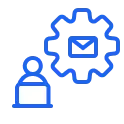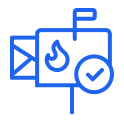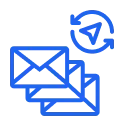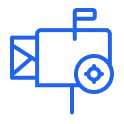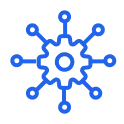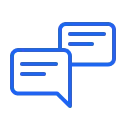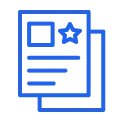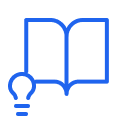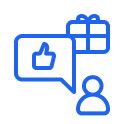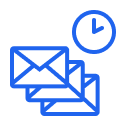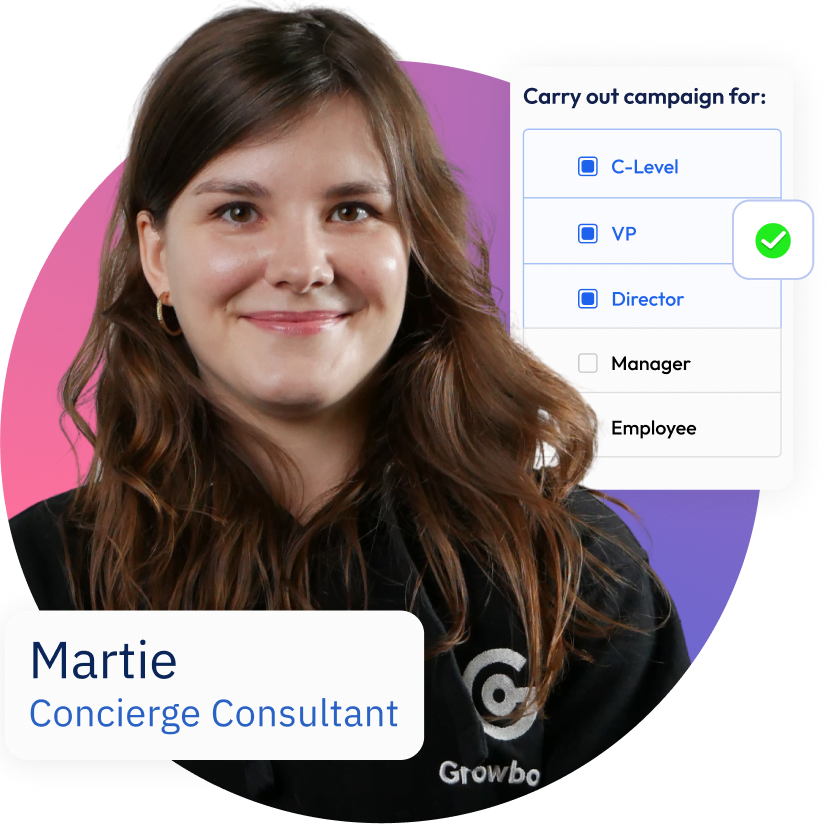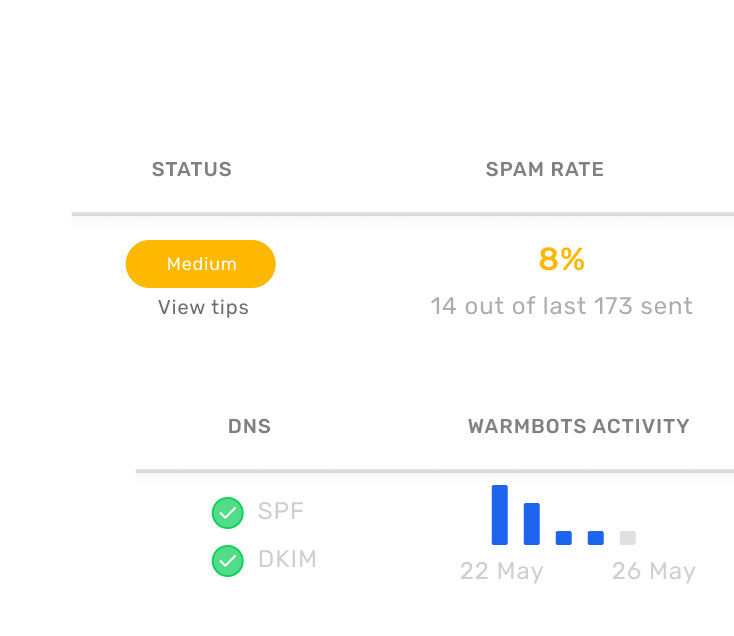If your cold outreach campaigns haven’t been returning the results you expected, you might be landing in your prospects’ SPAM folders. Even the most well-crafted sales email won’t convert if the message never reaches its recipient.
Fortunately, getting into your prospects’ mailboxes isn’t a game of chance and luck. Improving email deliverability is the ticket to closing more deals — and we’re going to tell you exactly how to do it. Stay with us to learn the best practices that will help you overcome your deliverability issues.
What Is Email Deliverability?
Before we start sharing our best tips on how to improve your email deliverability, we’d like to make sure we’re on the same page. So what is email deliverability and how does it differ from email delivery?
In a nutshell, email delivery refers to the situation when your email is successfully delivered by your email service provider (ESP) to the receiving incoming mail server.
Email deliverability, on the other hand, is the ability of email messages to land in the recipient’s main email inbox, usually measured as a percentage of emails accepted by the internet service provider. Beyond email delivery, deliverability deals with inbox placement, i. e. whether an email ends up in the main inbox, the promotions tab, or the spam folder.
Factors that Can Negatively Impact your Email Deliverability
There are several aspects that you need to consider before sending emails, which impact the likelihood of your email campaigns reaching the recipient’s inbox instead of being filtered to spam or blocked altogether. Some of these aspects include:
Sender’s reputation
Sender’s reputation, domain reputation and IP reputation are crucial in email deliverability.
For instance, if you have a history of sending loads of emails to inactive email addresses, it can result in lower deliverability rates.
Email service providers (ESPs) use various metrics to assess sender’s reputation, such as sender score, sender authentication, and sender history so make sure you keep track of them. Sometimes, in case of a previous poor reputation, it might be a good idea to start using a new IP address.
Email Frequency and Email Content
Both the frequency and content of your emails can affect deliverability. Spam filters are more likely to flag emails sent too frequently with poorly formatted HTML, excessive images, or suspicious links (especially in case of transactional emails).
However, messages with relevant, engaging, and personalized content are more likely to bypass spam filters and reach the inboxes of your email subscribers.
Recipients' Complaints and Unsubscribe Rates
Deliverability can be negatively impacted by complaints, such as recipients marking emails as spam or unsubscribing from emails. It’s therefore important to address any complaints or unsubscribe requests as soon as possible.
Some cold email marketing platforms can automate the unsubscribe process for you.
For example, Growbots has an auto unsubscribe feature which automatically deletes an email address of a person that replied to your email asking to be deleted from your list so you don’t have to do it manually.
You should also ensure that recipients have a clear and easy way to opt-out from receiving emails. We recommend setting up a double opt-out process which includes a confirmation message that confirms the recipient no longer wishes to receive future emails after clicking the opt-out link.
Warm-Up for Predictable Outcomes
Reach Inboxes, Not Spam Folders
- NO Cost for 3 Inboxes
- Monitoring
- For all email providers
- Deliverability Testing
your email setup check
Be compliant with the newest Google & Yahoo regulations
- SPF Record CHECk & setup
- DKIM Record Check & Setup
- DMARC Policy Setup
- Creating a new custom domain
Blacklists
Blacklisted IP addresses and domains have no chance of reaching the recipient’s inbox.
This is why you should monitor blacklists and take appropriate actions to resolve any blacklisting issues or domain reputation issues in order to maintain good deliverability rates.
Spam trap address
Also known as honeypot addresses, these are email addresses specifically created by Internet Service Providers (ISPs) to identify and catch spammers.
In most cases, they are published on publicly accessible websites or online forums, where spammers may scrape them and add them to their email lists without permission.
This is why it is crucial to follow best practices and obtain your recipients’ email addresses from verified sources like Growbots’ database.
14 Best Practices To Improve Email Deliverability
1. Flagged by the spam filters
Our very first advice on how to improve email deliverability rates is to grow your reputation with internet service providers, since one of the main reasons for failed email deliverability is a low sender score — email service providers automatically reject emails falling below a certain sender score.
Every message you send is linked with some specific data determining a sender score that ESPs use to judge whether or not your emails should be allowed into an inbox or sent right to the spam folder. This data includes the following:
- account age (ESPs are suspicious of emails sent from brand-new accounts)
- number of emails sent (it’s a red flag if you previously sent very few emails)
- whether your emails are opened or bounce
- the number of emails that brought spam complaints
There’s even data associated with the overall activity on your IP address. If you have a dedicated IP address, you (or your company) are the only user. You control the activity on the domain and your IP reputation. If you share your IP with others, though — perhaps to save on costs — harmful activity by other users of the IP can lead to your poor sender reputation.
You can use GlockApps to run simple sender reputation and deliverability tests that will allow you to see if your emails wind up in the inbox or SPAM, and check whether your sending IP address is on a blacklist. If it is, you’ll need to take steps to remove an IP address from a blacklist. You should also always remember to warm up your inboxes to increase your sender reputation with a tool like Warmbots.
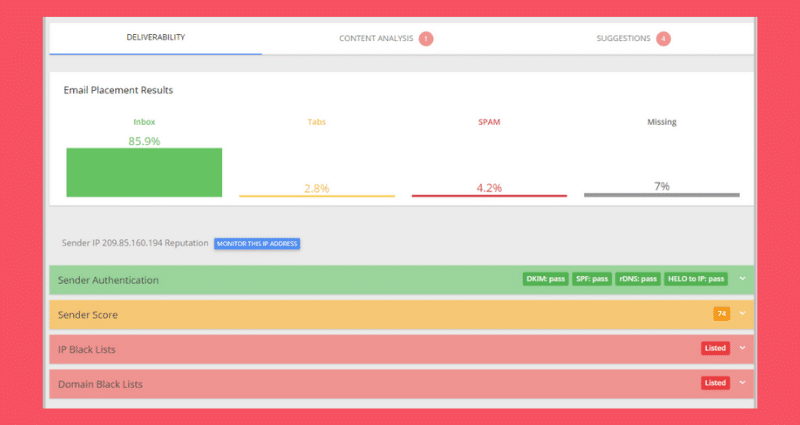
If your IP address isn’t blacklisted, but the testing tool still reported a high level of SPAM folder delivery, it’s time to begin some email reputation rehab. You can build up your reputation (and improve your email deliverability) by:
- Opting for a dedicated IP address (only if you’re sending mass mailing campaigns)
- Using personalized email addresses like name@yourcompany.com instead of “info@ “or “sales@,” which can appear automated
- Warming up your domain
- Evaluating the content of your emails to maximize deliverability
It’s also essential to make sure your email account and domain settings are configured correctly.
2. Double-Check Your Technical Settings
Domain Name Server (DNS) records convey information about how your email account sends and receives messages. If these records aren’t configured correctly, it can result in miscommunications that will have your emails going straight to the SPAM folder — or not being delivered at all.
Below are the primary DNS records vital for deliverability:
- SPF (Sender Policy Framework) records list every hostname and IP address that is authorized to send emails from your domain. If you send from a hostname or IP not listed here, it will likely be marked as suspicious activity.
- DKIM (Domain Key Identified Mail) is an email authentication protocol. It allows the recipient’s ESP to check and see if a recent email was authorized to be sent by the domain’s owner.
- DMARC (Domain-Based Message Authentication, Reporting, and Conformance) is a protocol that keeps your domain safe from hacker attacks. It can ward off phishing, spoofing, and other activity associated with SPAM, plus keep you from being suspected of the very same thing.
Authenticating your email with these records proves that you really are who you say and are trustworthy to send emails. Email authentication is not that challenging — it’s relatively simple to set up DNS records and make sure that everything is shipshape. You’ll need to re-update these records should you ever change to a new ESP.
If you’ve discovered that your DNS records were not configured correctly before, it’s not the end of the world. This can be easily settled by fixing the DNS records, warming up, and waiting some time.
3. Warm Up Your Domain To Improve Email Deliverability
A new domain doesn’t have an established reputation, making your emails end up in SPAM folders. The solution is to warm up your email domains so that they have a history of communication and exchanges with other inboxes.
Email warmup tools create a network of accounts that send emails to each other. When you sign up for the tool, it will begin sending and receiving dummy messages on your behalf. As messages are sent and received, the tool will mark messages on both ends as read, send replies, and even remove a message from the SPAM folder if it winds up there.
Warmbots is a free tool that helps increase your sender reputation.

As a result, you build a good reputation for your domain and increase the chance that your real emails will reach their destination inboxes on the first try.
When shopping around for an email warmup tool, select one that sends emails on your behalf to real inboxes — often other users of the tool — not fake accounts.
Warmbots is a free service that helps raise your sending reputation.
Warmbots is a free tool that you can use to warm up a new domain. Every message sent goes to another real Warmbots subscriber — not a fake account — and it’s easy to un-enroll at any time. Warmbots works with Gmail, Outlook and other inboxes supporting IMAP, SMTP and SSL.
It typically takes about two weeks to warm up a new email domain. You can check the status in a couple of clicks and know exactly when you can start your cold email campaigns.
4. Practice Good Email Hygiene
The best email marketers follow the practice of keeping the mailing list up-to-date and “scrubbed” free of problematic email addresses that trigger hard bounces and other deliverability issues.
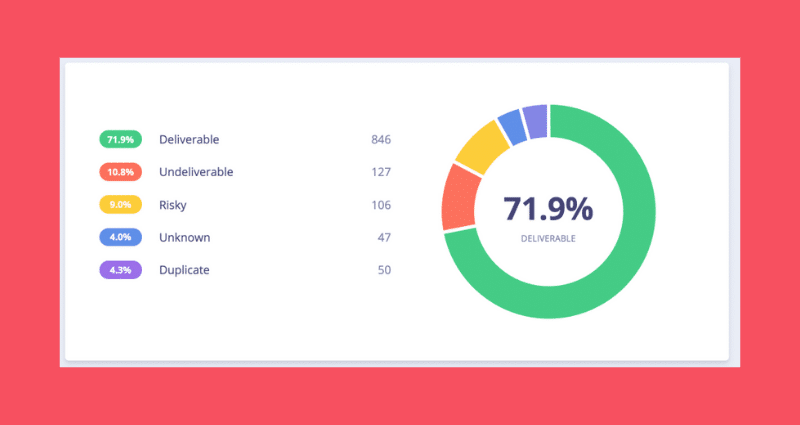
For this, you’ll need to check the deliverability of each address in your email lists to ensure that you’re only sending messages to accounts that can receive them and thus reduce the likelihood of bounced emails. If some of your contacts can’t receive your messages, remove them from your email lists immediately.
Email cleansing is a lot of work, but it’s essential to deliverability. If you use Growbots, we take care of this for you — our databases are regularly scrubbed to ensure a low bounce rate that you never have to think about. If you’re manually developing your prospect lists, tools like MailTester, Clearout and Bouncer can help you verify email addresses.
5. Avoid SPAM Triggers That Can Hurt Your Deliverability
The content of your emails can actually impact your deliverability, too. Scam emails are likely to contain more images than text or have subject lines written in all caps (and really, that’s just like shouting at your prospect). ESPs scan for these SPAM filter triggers as well as SPAM trigger words like best price, get paid, click, no obligation, for free, winner, etc., so avoid these to protect yourself from potential SPAM complaints.
Other Tactics to Improve Email Deliverability
What if you’ve scrubbed and buffed your email list, triple-checked your Sender Policy Framework, warmed up the inbox and have hired the world’s greatest cold email copywriter…but still aren’t seeing your email marketing work? Good news is that we have a couple more tips and tricks on how to increase email deliverability.
6. Don’t Go Overboard on Email Tracking
Email tracking sounds like a great feature — see exactly when your message was delivered and how the recipient interacted with it! Unfortunately, there’s a negative side to open and click tracking. If overused, it can diminish your deliverability.
Each time you decide to track a variable, your ESP inserts additional data into your message in the form of tracking pixels. You may also inadvertently add trackers by placing a URL in your email.
Because tracking pixels can be used to collect all manner of information, it’s possible they can be abused by bad actors. As such, ESPs are wary of tracker-heavy emails and may mark your message as SPAM.
It is possible to strike a nice balance between collecting the data you need without overusing tracking and reducing deliverability. Going forward, consider these best practices to help you get your marketing emails delivered right to the main inbox:
- Only turn on tracking for 10% of your campaigns. This allows you to establish a baseline without going overboard. You can also utilize tracking during A/B tests.
- If you’d like to include a link in your email, don’t hyperlink an entire URL. Instead, anchor it with text.
- Set up a CNAME record in your DNS settings. This can help you maintain good deliverability.
- You can also evaluate your campaigns’ performance by monitoring the reply rates. You don’t need any tracking mechanisms for this — you receive the replies in your own inbox.
7. Optimize Your Email Signature
Savvy email marketers know well that you need to keep your email signature sweet and simple and avoid overloading it with links and images. However, when sending emails, make sure you include your contact details such as physical address and phone number.
8. Reconsider Your Subject Lines
A great subject line can be the start of a positive cycle. When your subject line entices the recipient to open your email, your open rates grow and sender reputation improves. In turn, a better sender reputation positively impacts your deliverability.
Personalized email subject lines do a great job of catching the recipient’s eye and enticing them to click. And remember — always be honest about your identity and intent.
Warm-Up for Predictable Outcomes
Reach Inboxes, Not Spam Folders
- NO Cost for 3 Inboxes
- Monitoring
- For all email providers
- Deliverability Testing
your email setup check
Be compliant with the newest Google & Yahoo regulations
- SPF Record CHECk & setup
- DKIM Record Check & Setup
- DMARC Policy Setup
- Creating a new custom domain
9. Opt for Plain Text Instead of HTML
Image-heavy HTML emails look great, but they’re not easy for ESPs to scan and review. There’s a ton of data sent with every HTML email, and ESPs know that bad actors may use it to conceal malicious trackers. Plain text emails are more easily ‘readable,’ so your recipient’s ESP knows that there’s nothing questionable hidden in the message.
Plus, plain text emails are great for outbound use — they look more like a personal business letter or friendly note and less like a marketing blast sent to thousands of subscribers.
10. Test Your Timing and Volume
With the ability to schedule your messages comes great power, so consider sending emails like a human, not a machine. Any outbound automation should be throttled to send like a person in batched intervals. Email frequency should be scaled gradually, not spike dramatically.
As a rule of thumb, start with 30 emails per day from one inbox, increasing their number by 15 each week. Avoid long pauses and don’t blast out hundreds of emails after a long break.
Quality prospecting tools like Growbots will time email delivery for you, keeping pace and volume similar to what you would send when doing it manually. Also, try out our Email Time Optimizer to find out what time is best for your industry and personas.
11. Consider Using Double Opt-In
The way you collect email addresses can greatly affect your open rates and your sender score in the long run. A well-thought-out opt-in process will ensure that your email list only consists of engaged users. Fair enough, since if you send emails to people who didn’t agree to receive messages from you, they will likely mark your emails as spam.
To effectively address this challenge, we recommend using double opt-in — two verifications for the user that can ensure compiling an engaged email list.
12. Offer a Way To Unsubscribe
The United States CAN-SPAM act requires that you give your recipients the opportunity to unsubscribe from future communications. This is typically set up as an “unsubscribe” link in your email footer, but it doesn’t have to be.
Because links can negatively impact deliverability, Growbots subscribers have the option to use unsubscribe text instead. You can, too, place a line in your email that instructs the reader to reply if they’d like to be removed. For example:
“PS. Not interested? Reply to this email and let me know; I’ll remove you from my list right away. ”
You do, however, actually have to remove anyone from your list if they email you back and request it. Don’t treat that “unsubscribe” reply as a chance to further engage in sales.
13. Stay Clear of Spam Traps
Spam traps are email addresses that aren’t operated by real users and are aimed at identifying spammers. If a spam trap gets into your email database, your emails will be flagged and put on a deny list. You can avoid spam traps by keeping a clean list of users and never purchasing any mailing lists.
14. Closely Monitor Your Deliverability
For the best results, you should constantly keep track of your deliverability, regularly checking your key metrics and quickly reacting when you start getting SPAM complaints by reducing or pausing outreach and turning on warm-up tools.
Also, re-evaluate the target you’re reaching out to and your copy. People uninterested in what you’re offering, as well as people receiving low quality emails, are more likely to mark them as SPAM and damage your reputation.
Get Help Improving Your Cold Email Deliverability
Improving your email deliverability manually can be a manageable task on small contact lists, but as your address book grows, it may become too much to handle.
Luckily, you don’t have to monitor and manage email deliverability on your own. You can also decide to use professional email deliverability services where a dedicated expert will help you set up your accounts and monitor the deliverability for you.
One of the leading companies offering such email deliverability services is Growbots – a prospecting tool that takes the work out of building a great sender reputation and connecting with qualified leads who are interested in what you have to offer.
Growbots is the only true all-in-one solution, combining 100M+ contacts with email automation and strategy consulting. Learn more here.
We start by curating lists of prospects that fit your ideal customer profile and continually clean our databases to maintain an incredibly low bounce rate. Contact your custom list of leads directly with scheduled drip sequences — using Growbots is just like sending an email from your normal inbox but easier. No more wasting your time on emails that aren’t going to lead to a sale.
Book a demo or jump right in with our 3-month bootcamp special to get started on building great deliverability and reach exactly the kind of leads you’ve been seeking. You’ll be paired with a Growbots Strategy Consultant who’s on hand to help you build your best prospecting sequence yet — from setting up your account to crafting an irresistible drip that your soon-to-be-customers will love.

Chris Traczyk
Deliverability Expert at Growbots