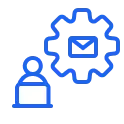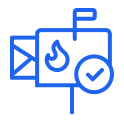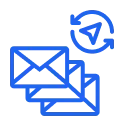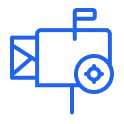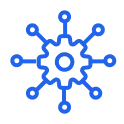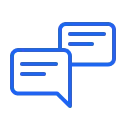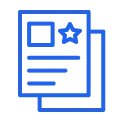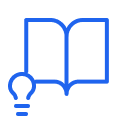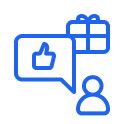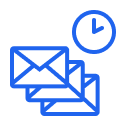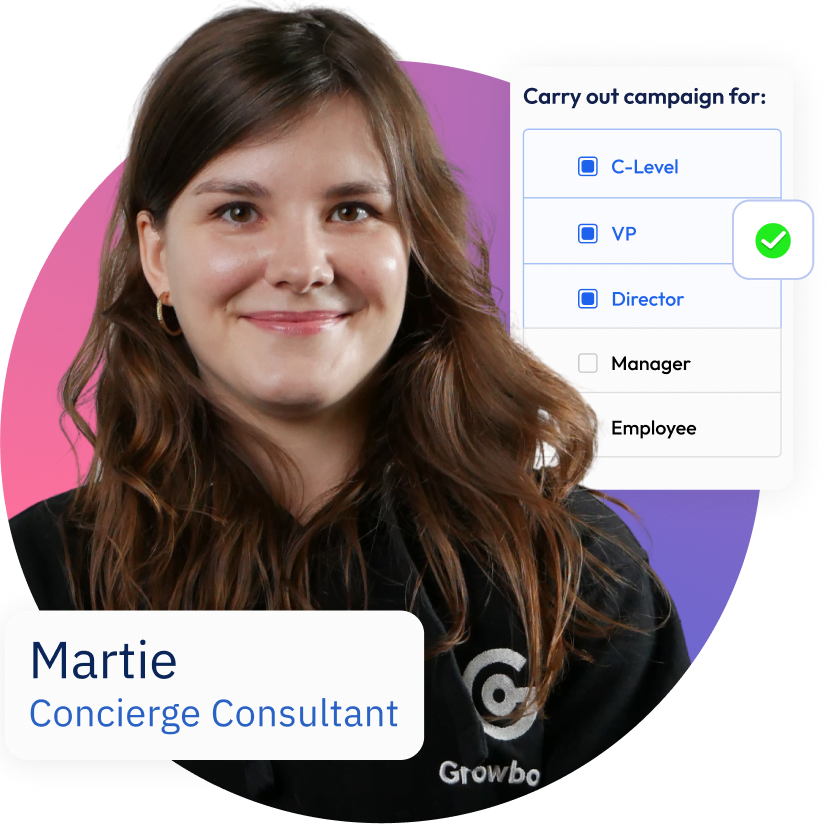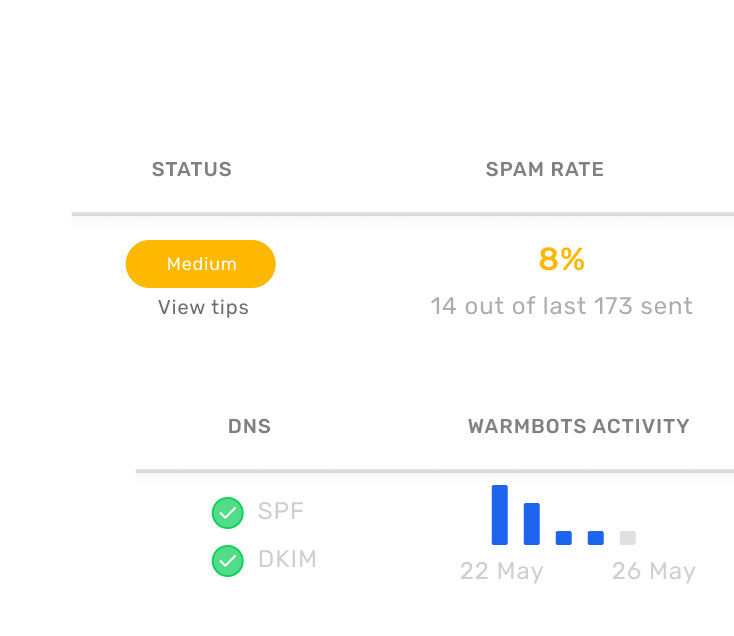Like cars in the winter, email domains often require a bit of time to warm up before use. It’s not the most pleasant step, but nonetheless essential to running an effective campaign using one or multiple email accounts.
In this article, we’ll discuss the process of warming up email domains, how it works, as well as some best practices to follow when trying it for yourself, including managing spam filters.
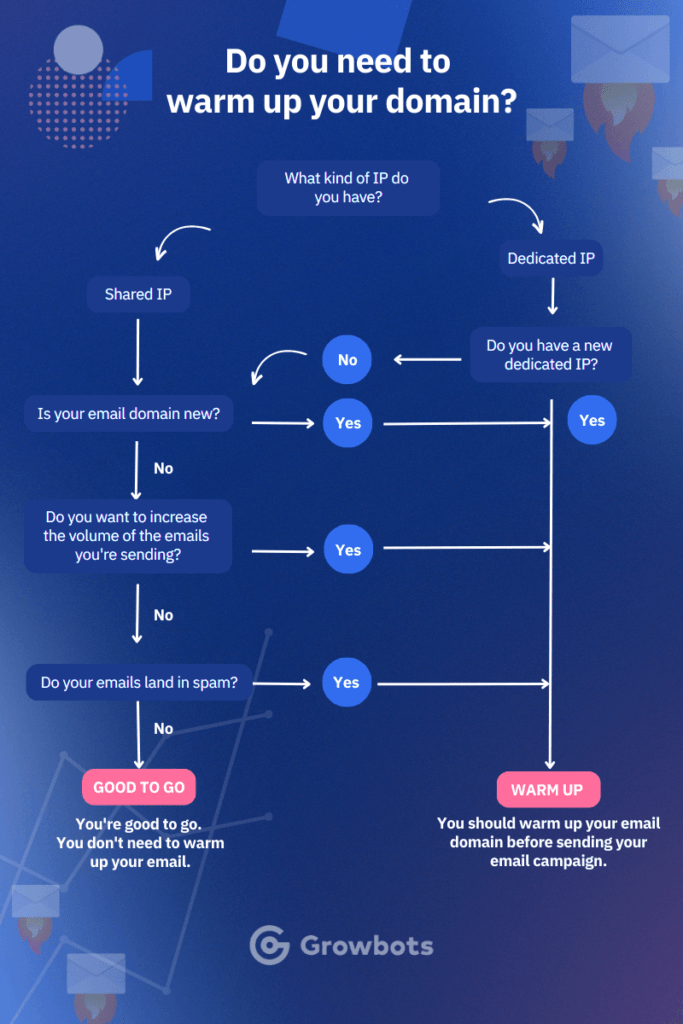
What Is a Domain Warm Up?
When you hear someone say the phrase ‘warm up an email domain’, they aren’t referring to literally heating things or setting fire to servers. It’s about establishing a good reputation for a new domain in the email landscape.
Precisely, it’s a term used to describe a strategic process – where new domain addresses are established by gradually increasing the volume of messages they receive.
The warm up email strategy is crucial for those looking to establish a solid domain reputation. How does it work?
To put it plainly, the warm up process of an IP address is about slowly sending emails from a new IP or domain and gradually increasing send volume over time. This method ensures that your cold emails have a higher chance of reaching the actual inboxes of your prospects and engaged recipients.
Understanding how to warm up email domain is crucial as its ultimate goal is building the domain’s reputation with mailbox providers to a point where there’s enough trust to send large quantities of emails and directly to recipients’ inboxes.
Warm-Up for Predictable Outcomes
Reach Inboxes, Not Spam Folders
- NO Cost for 3 Inboxes
- Monitoring
- For all email providers
- Deliverability Testing
your email setup check
Be compliant with the newest Google & Yahoo regulations
- SPF Record CHECk & setup
- DKIM Record Check & Setup
- DMARC Policy Setup
- Creating a new custom domain
Why Do You Need to Warm Up Your Domain?
In a bid to improve user experience, mailbox providers have long been on the lookout for suspicious emails – and they have a range of automated systems in place to find them. IP warm up is a related concept that you might be familiar with
Sender reputation is just one example – it’s used by Internet Service Providers (ISPs) to judge the trustworthiness of a particular email sender.
In cases where the reputation is low, or the email brand new, messages are inherently more likely to be flagged as spam regardless of how legitimate they are. This is where understanding how to warm up domain becomes essential.
Mailboxes favor domains that they have a relationship with, and this is where the warm up process comes into play.
By slowly increasing the volume of messages sent from an email address, MUAs (Mail User Agent – e.g. Outlook etc.) become more familiar with it and are less likely to reject future messages or misfile them as spam.
Why Warm Up Domain for Cold Email Campaigns?
While knowing how to warm up a domain can be valuable in any scenario, it’s particularly beneficial in the case of sales and cold email campaigns.
Cold outreach is an art, and ensuring your domain is warmed up can significantly improve your success rate. The nature, frequency and volume of such messages can make it tough to come across as a credible sender – especially if your address is new and unestablished to the recipient.
That’s why many marketers choose to spend the extra time preparing their domains before launching a cold campaign in order to avoid deliverability problems.
Warming up the domain, along with other email deliverability strategies, can ensure that you establish a good reputation as a sender and the hard work that goes into first contact messages isn’t wasted.
It’s essential to have a company domain that is trusted by recipients if you want to succeed with your outreach campaigns.
How to Warm Up Email Domains
Warming up a domain is an essential part of any long-term email marketing strategy.
At this point you might be asking yourself what you should do step by step in order to increase the reputation of your new IP and email account so that your emails don’t end up in a spam folder. Email domain warming is a systematic approach that requires careful planning.
Below we share some guidelines you should follow to ensure that the email warm up process is successful and your email sending reputation is high.
1. Set Up an Email Domain
The first and most obvious step you’ll need to take is to set up the email domain you plan on using for outbound cold messages. It is recommended to begin with two different domains, so that if one domain gets flagged as spam, you can temporarily discontinue its use, and continue sending campaigns through the other domain.
This is where understanding the difference between IP and domain becomes crucial.
No matter if you’re transitioning to a new IP or not, it’s crucial to ensure that your email volume is managed effectively.
Most reputable email providers impose sending limits on the accounts they host. This is to ensure their users aren’t sending out too much and, in turn, creating spam.
It’s important to keep track of these limits, as any sudden increase in volume may put your account at risk and damage your new domian reputation. Avoid spam filters at all costs!
2. Configure Your Address
When warming up a new email domain, be sure to configure its MX record (mail exchange record) – this is the information that lets ISPs and mailboxes know where the messages are coming from. Proper configuration ensures that your receiving email system recognizes and accepts the incoming mails. Without a properly set up MX record, your outbound emails are likely to be flagged as spam and won’t make it anywhere near the inbox.
Once everything is configured, you should also set up Sender Policy Framework (SPF) and Domain Keys Identified Mail (DKIM) authentication. These are both methods of verifying that an email was sent from an authorized source. And lastly, create a DMARC record – this is an extra layer of security that stops malicious senders from impersonating your domain.
3. Start Small and Increase Gradually
Now you’re all set up, you can start sending out emails – but don’t expect to jump straight into a large-scale campaign. Despite the work you’ve done, it’s still considered a new domain.
The warmup process naturally takes time, so you’ll need to start small and send out a limited number of messages each day. It’s usually best to do this manually and to addresses you know.
Generally speaking, recipients who are likely to reply and are hosted among multiple different providers – like Gmail, Outlook, Yahoo and AOL – are the ones you should target for effective domain warming. This is because they all have different processes in place and will help your new domain become more familiar to those providers over time.
4. Use a Domain Warm Up Service
Learning how to warm up a new email domain isn’t an exact science; there’s a lot of planning, trial and error involved. If you’re interested in an option that will save you time and yield better results for your domain reputation, consider using a domain warm up service.
Services like these provide a comprehensive package of tools and insight to ensure your domain and email account are thoroughly warmed up, making it easier to establish a credible sender reputation so that you can start your email outreach as soon as possible.
A solution that offers domain warmup service systemizes the entire process, from setting up the MX records to monitoring your progress – giving you a better chance of success with any any cold email campaign.
How can Growbots help with your domain warming up strategy? We provide a comprehensive email warm up service with a range of tools to ensure your domain is thoroughly established and ready to issue a successful campaign. Our solutions take the guesswork out of warming up emails to ensure your efforts are given every chance of success.
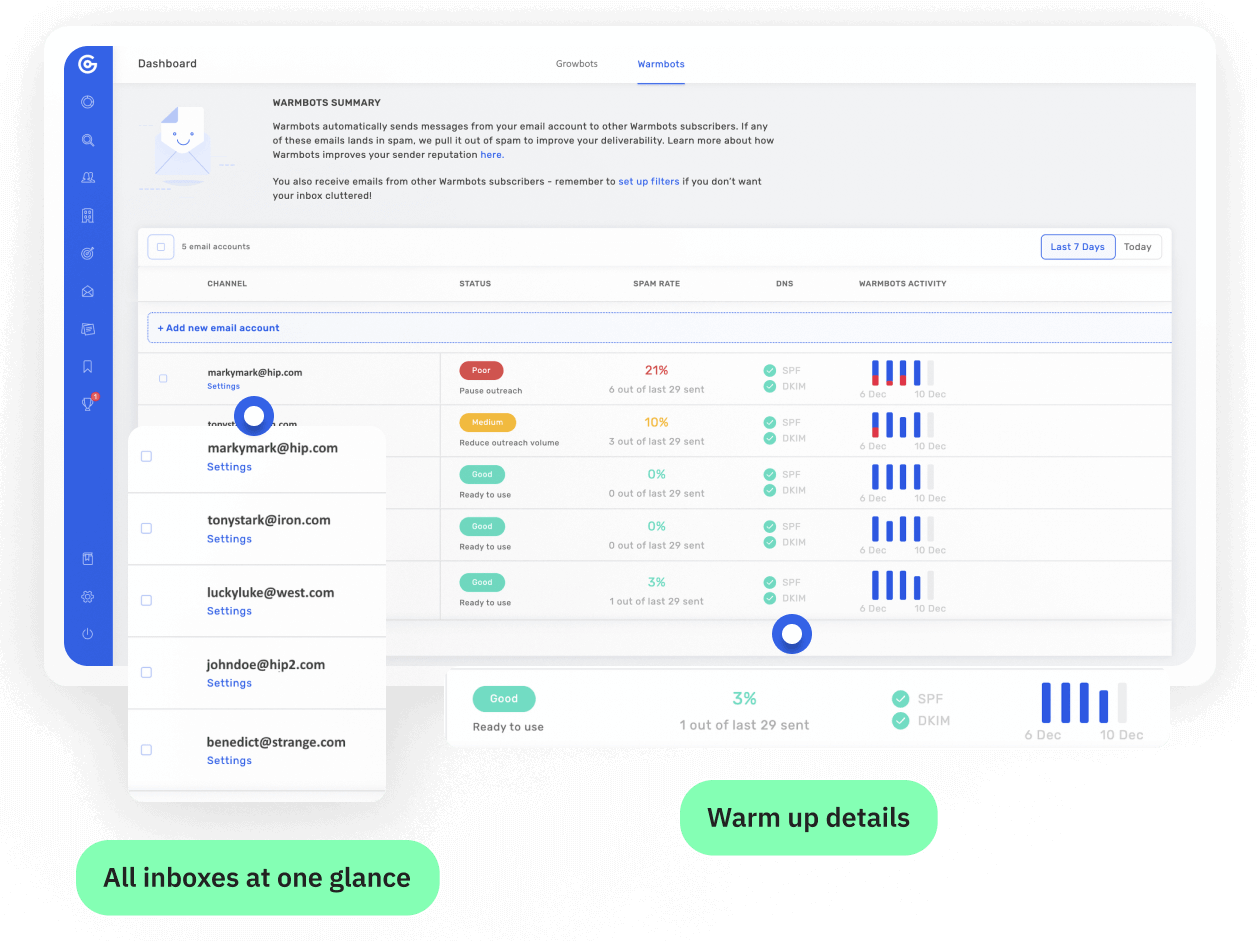
Does Warming Up an Old Domain Follow the Same Process as Warming Up a New Email Domain?
Yes, the process for warming up an old domain is largely the same as for a new email address.
However, such domain warming involves taking extra precautions, as the reputation of an inactive domain is likely to be a lot weaker.
You’ll need to start from scratch, reintroducing the domain to ISPs and email providers, as well as setting up authentication protocols. As with warming up a new email address, it’s best to start small and build up gradually.
If your address has a negative reputation due to previous spam activity, you may need to take additional steps to prove that your domain is now trustworthy. This could include whitelisting the address with the major ESPs and implementing an outbound policy that sets limits on the volume of emails sent per day.
How Long Does It Take to Warm Up an Email Domain?
Generally speaking, it takes roughly two to four weeks to get a good domain that is ready for a full-scale campaign. However, this timeline could be shorter or longer depending on your particular circumstances.
Why does it take so long to warm up an email domain?
Back to the car analogy, no one likes to sit around and wait in the cold for their email domain to warm up. However, this process is necessary in order to establish trust with ISPs and email providers.
The warm up period allows you to slowly build your good reputation, improve email deliverability rates, monitor and adjust your strategy if necessary. This is important because a single mistake can damage your reputation and set you back weeks in your efforts by getting you caught in spam traps.
It’s also worth noting that the warm up period is just the beginning of your email program. You’ll need to continue monitoring and optimizing your program over time to ensure it’s performing at its peak and producing the desired results.
Warming up a new or old email domain is an important part of any successful email strategy. It can take some time and effort, but with the right approach and tools, it’s absolutely achievable. By learning how to warm up an email domain step by step – along with best practices like setting up the right authentication protocols and using a domain warm up service – you can ensure your email campaigns have the best chance of success. Good luck!
Warm-Up for Predictable Outcomes
Reach Inboxes, Not Spam Folders
- NO Cost for 3 Inboxes
- Monitoring
- For all email providers
- Deliverability Testing
your email setup check
Be compliant with the newest Google & Yahoo regulations
- SPF Record CHECk & setup
- DKIM Record Check & Setup
- DMARC Policy Setup
- Creating a new custom domain
FAQ
Any outlying questions? Check out these answers:
Do you need to warm up a domain for every email campaign you send?
No, you only need to warm up the domain once. Once your new domain is warmed up and established with ISPs and email providers, you can use it for any number of future email campaigns. At the same time, It is crucial to maintain consistent email sending practices. If you fail to send any campaigns for an extended period and then suddenly send a large number of emails, it can be perceived as spamming.
Do I need to send emails every day during the warm up period?
No, you don’t need to send emails every day during the warm up period. In fact, it’s usually best to start small and increase your volume gradually. As things progress, however, you should aim to send emails on a consistent basis. This will help your new domain maintain its reputation and ensure any future campaigns are successful.
What happens if I don't warm up my email domain?
Without having warmed up your email address, you risk triggering spam filters and harming your new domain (or old as well) reputation and email deliverability. This could lead to emails being blocked, landing in the spam folder, or simply not being delivered at all.
We hope we answered all your doubts on how to warm up email domain fast and securely. If you have any doubts or want us to dive deeper into email warm up hit us with your ideas under marketing@growbots.com
Should I have a new dedicated IP or a shared IP to start the email warm up process?
A dedicated IP address or a shared IP address are typically the two options you have when you begin an email marketing campaign. It may be sufficient for businesses that are just starting out to use a shared IP address, but for most enterprises, it is preferable to use a dedicated IP. If you are unsure which one you should use, we can help.
Using Growbots, you gain access to deliverability experts who not only help you set up your email accounts depending on your case but also ongoingly monitor your sender reputation, making sure that your email addresses aren’t blacklisted. As part of being a Growbots user, you can also perform email domain warmup with our tool, Warmbots.
What is IP warm-up and why is it important as well?
IP warm-up is a crucial step when introducing a new IP and domain. This process involves gradually increasing the volume of sending emails from a fresh IP, allowing email service providers to assess the legitimacy of both the IP reputation and the email content.
Remember that even after your IP and domain are warmed up, before you start sending bulk emails, it’s essential to ensure that the email addresses you’re reaching out to are valid and that your email copy is personalized and relevant to the recipients.
A successful warm-up process not only boosts the chances of your emails landing in your prospects’ main inbox but also might positively impact open rates, resulting in higher email engagement.

Chris Traczyk
Deliverability Expert at Growbots