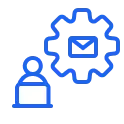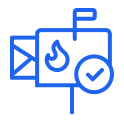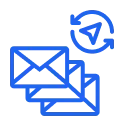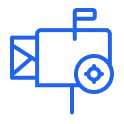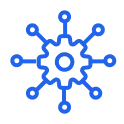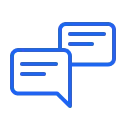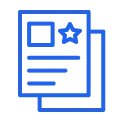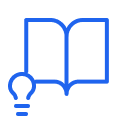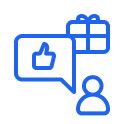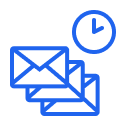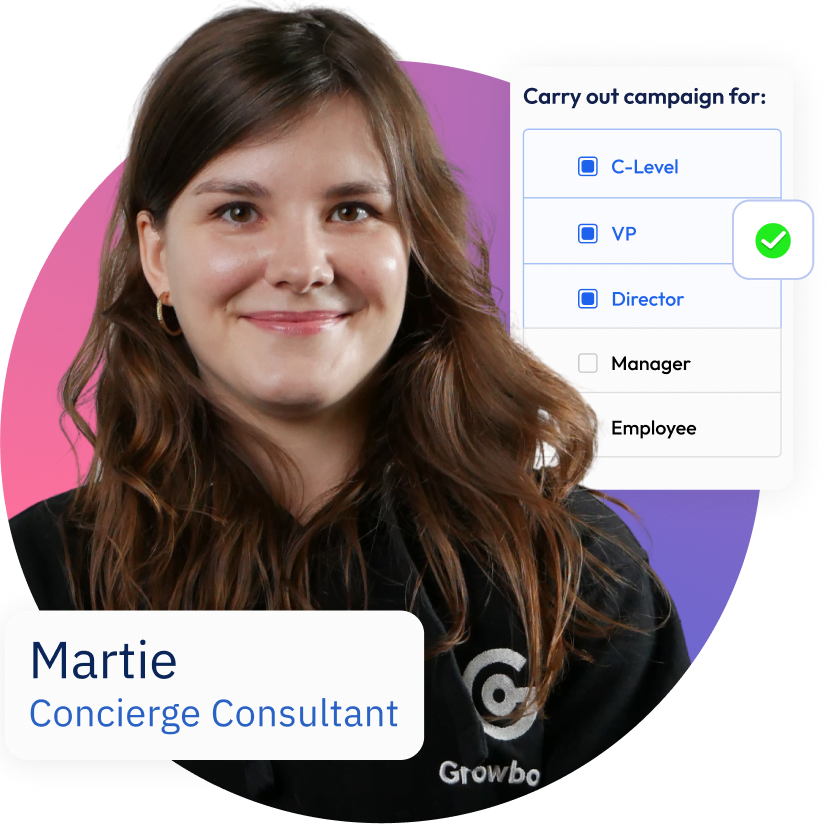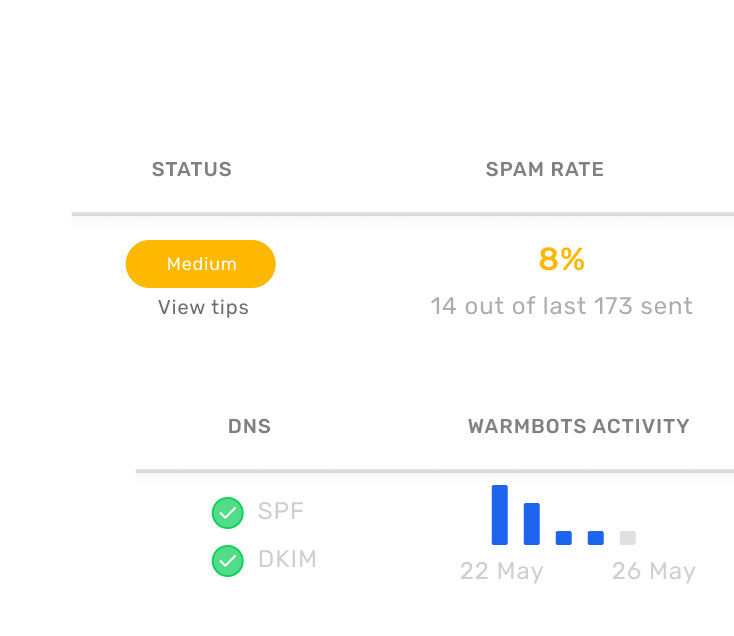Landing in SPAM? Getting labeled as junk? If your outbound email marketing isn’t hitting the inbox, it’s not going to work. Here are 17 reasons your emails go to SPAM — and what to do about it.
1. Your Outbound Emails Aren’t Targeting the Right Prospects
If your recipients aren’t interested in your email, they will ignore it — and might even flag it as SPAM. When this happens, you won’t get the engagement you need to build a good domain reputation. You’ll also be wasting time and money reaching out to leads that are a dead end.
Build your ideal customer profile before reaching out to prospects, and keep your contact list well segmented. This approach increases the chances of connecting with people who want to hear what you have to say.
An ideal customer profile is a hypothetical description of the type of company that would realize the most value from your product or solution.
2. You Aren’t Sending Your Cold Emails at the Right Time
The Harvard Business Review reports that the average professional gets 120 emails a day — and only responds to 25% of them. This volume means it’s easy to have your message buried in an inbox and never opened.
Finding just the right email timing can boost open rates. We find it’s best to send cold mailings sometime between 8 am and 12 pm in your target time zone, Monday through Friday. For maximum accuracy, though, use our free email optimizer tool to find exactly the best time to hit a prospect’s inbox!
3. Your Outbound Email Subject Lines Need Some Work
Since so many emails go unopened, you need to combine the right sending time with a subject line that catches the eye. Keep subject lines concise and sincere, free of overly “salesy” terms, and free of fear-mongering.
Warm-Up for Predictable Outcomes
Reach Inboxes, Not Spam Folders
- NO Cost for 3 Inboxes
- Monitoring
- For all email providers
- Deliverability Testing
your email setup check
Be compliant with the newest Google & Yahoo regulations
- SPF Record CHECk & setup
- DKIM Record Check & Setup
- DMARC Policy Setup
- Creating a new custom domain
4. Your Cold Mailings Aren’t Personalized
You can boost open rates even further with subject line personalization. Use variables to create uniform subjects that are tailored to each recipient. For example:
{{first_name}} — here’s a tool to help you close more sales
becomes
Jim — here’s a tool to help you close more sales
Always be clear about your sender identity, as well, and provide your contact information — including a physical mailing address.
5. Your Email Content is Full of SPAM Words
Email filters are programmed to look for specific words commonly found in SPAM emails. Avoid words like “money-making,” “cheap,” “urgent” and the names of medical or pharmaceutical brands. Hubspot’s complete list of SPAM trigger words is a great resource to help with this.
6. You’re Using Too Many Email Trackers
Embedded “tracking pixels” give you valuable metrics about your emails, like the number of opens and clicks. While these trackers have many legitimate benefits, they’re liable to be abused by bad actors. ESPs are sensitive to trackers and are more likely to classify a tracker-heavy email as SPAM.
Keep your tracking minimal — include it in no more than 10% of your campaigns — and when you must use it, track only what’s essential for benchmarking purposes.
7. The Wrong Type of Link is Setting Off SPAM Alerts
When you paste a link directly into an email, it inserts trackers as well. If you need to include a link, anchor it as hyperlinked text instead of a plain URL.
8. Your Email Signature is Too Cluttered
Headshots and logos are a common sight in signatures, but they add more trackers to your email. These can contribute to a SPAM label, just like activity and link tracking. Keep signatures short and text-based with anchored links.

9. SPAM Filters Can’t Read Your HTML Emails
Plain text is just that — text, supported by all email service providers and browsers. It’s easy to load and read on mobile, and ESPs can scan message contents.
HTML emails, on the other hand, are very stylized and involve a lot of code. These types of messages can look nice, but are hard for ESPs to evaluate. It’s much easier to hide malicious trackers in an HTML email than a plain text one, so HTML is more likely to be flagged as SPAM. Graphics-heavy emails aren’t really necessary for sending a personalized note to a prospect; stick with plain text for better deliverability.
Need help setting up a high-converting cold email campaign? Book a demo with one of our experts and get access to our all-in-one sales prospecting solution.
10. There’s No Easy Way to Unsubscribe
Every email should have clear directions on how to unsubscribe. You don’t have to include a link — you can instruct the recipient to email you back with any removal requests. If anyone does request to unsubscribe, be sure to delete them from your list within ten days.
11. You’re Attaching Files to Cold Emails
SPAM filters typically block attachments, as they can contain viruses or other malicious files. Never attach a file — if you’d like to share data with your prospect, it’s a reason to ask for a call or meeting.
12. Your Domain Has a Poor Sender Reputation
If you have a new domain or IP address, you’re dealing with a “cold” account. ESPs won’t know how to classify it — and then your email goes to SPAM.
A poor domain reputation can also develop if your emails get flagged as SPAM for any reason on this list. The solution, in both cases, is to warm up your domain. The warmup process establishes a good domain reputation with a history of positive email interactions.
Warm-Up for Predictable Outcomes
Reach Inboxes, Not Spam Folders
- NO Cost for 3 Inboxes
- Monitoring
- For all email providers
- Deliverability Testing
your email setup check
Be compliant with the newest Google & Yahoo regulations
- SPF Record CHECk & setup
- DKIM Record Check & Setup
- DMARC Policy Setup
- Creating a new custom domain
13. You Don’t Have a Dedicated IP For Your Domain
Multiple domains can use the same IP address. Sharing an IP can be appealing from a cost-savings perspective, but the potential for damage isn’t worth it. If the other users of the IP aren’t responsible, and bring down the IP’s reputation, your email deliverability can suffer as a result.
It’s a good idea to have a dedicated IP for your own use when running outbound campaigns. You can warm up your new IP address, just as with a domain.
14. Your DNS Settings Aren’t Configured Correctly
You’ll also need to ensure your Domain Name Server (DNS) settings are correct when sending cold emails. There are multiple settings, but we’ve found that the SPF, DMARC and DKIM records are vital for ensuring email deliverability. Need some help getting set up? Simply run a scan on MailGenius to get detailed instructions on how to set up your DNS records.

15. Emails Are Bouncing All Over the Place
Bounced emails are undeliverable, either for a permanent reason (a “hard bounce”) or due to a temporary problem (a “soft bounce”). It’s important to regularly clean your email lists and remove any contacts that have hard bounced — there’s no coming back from this. Email verification tools like MailTester, Clearout, and Bouncer can help you identify undeliverable email addresses before sending a message.
16. You’re Sending Too Many Emails (Or Sending Them Inconsistently)
Email scammers like to open a new account, send a bunch of SPAM all at once, and then ditch the address. As a result, ESPs may flag otherwise legitimate domains that suddenly send a high volume of emails. Be sure to keep your sending volume consistent. If you’d like to increase the number of emails you send, scale your activity gradually over time.
17. You’re Reaching Out to Enterprise-Level Prospects
Despite having perfect domain health and email hygiene, it can still be hard to reach prospects on enterprise domains. Big companies put multiple roadblocks in place to limit the number of cold emails that get through. It is still possible to reach these prospects, but it may take extra time and a modified strategy.
If you’ve been trying to manage your email deliverability without much success — or you simply don’t have the time — a new, better tool is the answer. Growbots is a dedicated prospecting solution that brings you verified, interested leads. We make it simple to warm up your inbox, run outbound email marketing campaigns, and learn from your data all in one place.
Using Growbots is as easy as sending an email, and one of our Strategy Consultants will be on hand to help every step of the way.