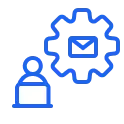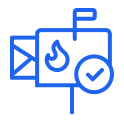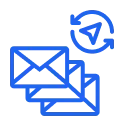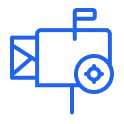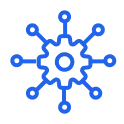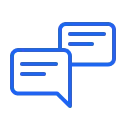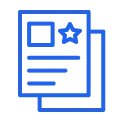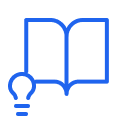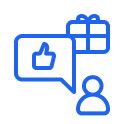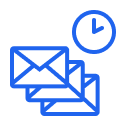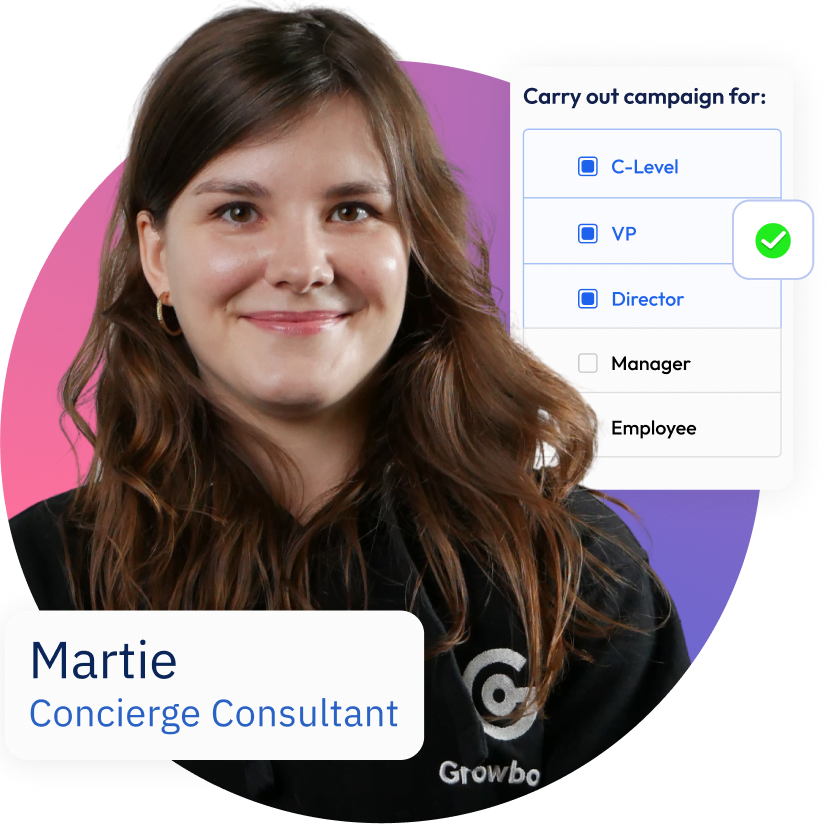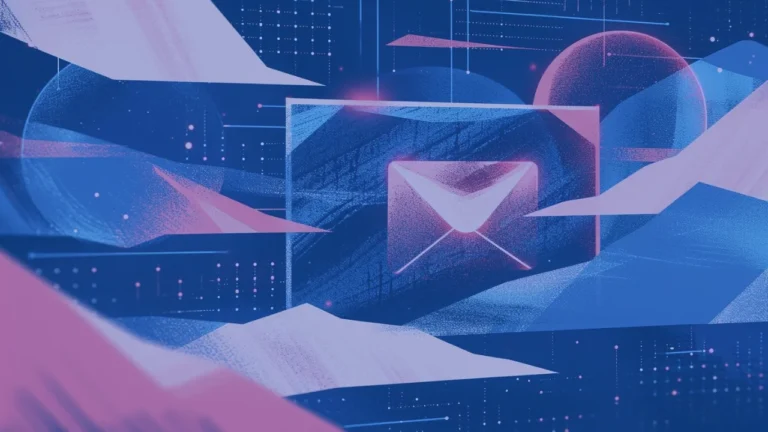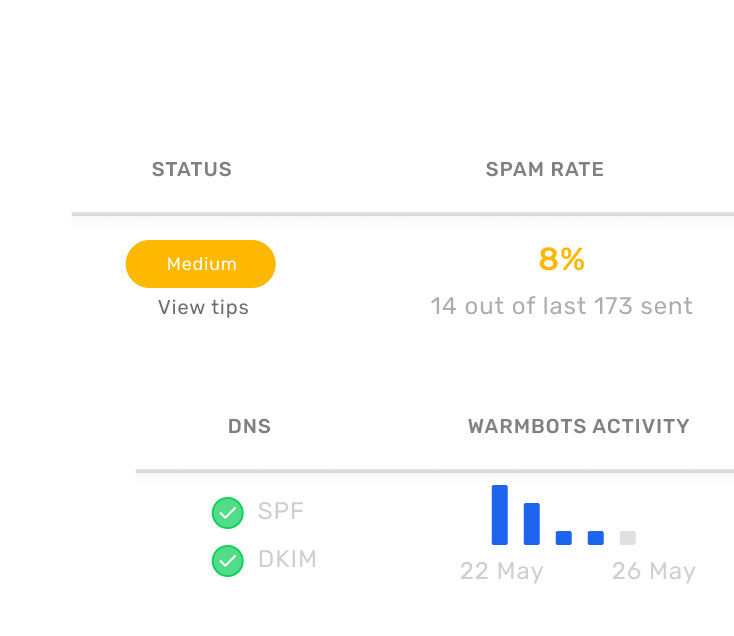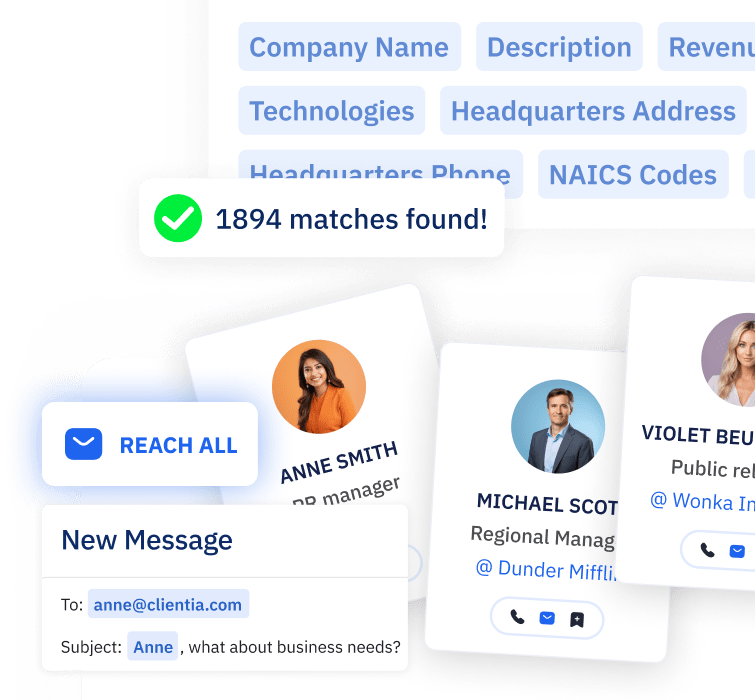In the fast-paced world of email marketing, ensuring high email delivery is crucial in order to achieve success.
However, if you have one or two email campaigns under your belt, you know that this task is hindered by one phenomenon in particular: invalid email addresses that cause hard bounces.
This is where the email verification process comes to the rescue.
In this article, we’ll explore why you should always use valid email addresses, how email verification enhances your sender reputation, and what verification tools you can use to verify email addresses.
With our tips, we’re sure you’ll amplify the effectiveness of your outbound sales strategies. So without further ado, let’s dive in and unlock the secrets to optimizing your outreach and email marketing activities with the power of email verification.
What is email verification?
Email verification process ensures the accuracy and validity of email addresses in your email campaign and therefore prevents your domain from being flagged by email service providers.
It involves using specialized email verification services to check the deliverability and authenticity of email addresses on your email list before you go to the email sending itself. By leveraging verification methods, you can improve your sender reputation, enhance your deliverability rate, and decrease the bounce rate of your emails.
It’s basically a proactive measure that helps you reach the right audience and maximize the impact of your outreach or email marketing efforts.
If you don’t verify email addresses on your email list before sending your email campaigns, you might be wasting time messaging email accounts that don’t exist. Your prospect may have changed domains, had a typo, or entered a false address just to get a download.
Sending messages to invalid email addresses decreases your reputation online and can affect your deliverability rate. Checking if your prospect’s email address is valid in advance can help you avoid this scenario and protect your sender reputation in the process.
Warm-Up for Predictable Outcomes
Reach Inboxes, Not Spam Folders
- NO Cost for 3 Inboxes
- Monitoring
- For all email providers
- Deliverability Testing
your email setup check
Be compliant with the newest Google & Yahoo regulations
- SPF Record CHECk & setup
- DKIM Record Check & Setup
- DMARC Policy Setup
- Creating a new custom domain
Email verification vs email validation
Email verification is an essential process that confirms the validity and deliverability of an email address. It includes checking if the address is correctly formatted, if the domain exists, and if the mailbox is active.
The aim is to ensure that the addresses on your list are valid and capable of receiving messages. In contrast, email validation takes a step further by evaluating the quality and legitimacy of an email address.
It considers factors like spam risk, bounce probability, and overall reputation. It basically tells you if the email is malicious or not.
The goal of validation is to filter out risky addresses that could harm your sender reputation.
While both email verification and validation contribute to accurate and effective email marketing campaigns, they focus on different aspects.
Verification focuses on technicalities, while validation considers additional quality and reputation factors.
By combining these processes, you can maintain a clean, high-quality email list, improve deliverability, and optimize your email marketing outcomes.
Why should you verify emails?
It’s a fact of life that occasionally, an email will bounce or be undeliverable. Two types of bounces can occur:
- Soft bounces, which are due to temporary problems like a recipient’s full inbox. It’s often worth trying to send the email again in a few days; you may be able to reach your prospect after the issue is resolved.
- Hard bounces, which are due to permanent problems such as the account not existing. It’s impossible to reach your contact at this email address, and you should stop trying.
However, a single bounce here and there isn’t a problem. When your marketing emails regularly bounce, you:
1. Miss the chance to connect with a real prospect
Email validation before sending outbound campaigns is crucial to ensure that you don’t miss out on the opportunity to connect with genuine prospects.
By not checking the email addresses, you run the risk of sending emails to addresses that are either non-existent or inactive.
This means that your carefully crafted messages and valuable offers may never reach the intended recipients, resulting in missed opportunities for conversions with your prospects and potential business growth.
2. Lose time you can’t get back
Sending outbound campaigns to invalid or non-existent email addresses not only wastes valuable resources but also consumes your time.
Without proper email address verification, you may end up spending significant effort on creating compelling email content, and planning follow-up campaigns, only to realize that a considerable portion of your target audience will never receive those messages.
This loss of time and effort can be detrimental to your overall productivity and hinder your outbound activities.
3. Tarnish your domain reputation (particularly in the case of hard bounces)
High volumes of hard bounces can be so damaging that your domain or IP may land on a blacklist, which tells ESPs to flag all your messages as SPAM.
In such a scenario, you won’t be able to reach anyone easily, valid email addresses or not.
Regular email verification hence reduces the chances of this happening and minimizes the risks associated with landing in a spam folder and missing out on genuine prospects, wasting time, and tarnishing your domain reputation.
How does email verification work?
Email verification is a simple process when you know how to test email deliverability because these two are very similar.
Choose an email verification tool, provide your prospects’ addresses, and get the confirmation as to which ones are valid. Problem solved — and your sender reputation saved.
Email verification tools perform a variety of syntax, domain, and spam checks on the emails you’re providing to validate, if they’re still active, or if there are any other email deliverability issues with the inbox placement you’re hoping to reach.
The main email verifier workflow looks something like this:
Step 1: Syntax check
The core feature of email verifiers where the spelling of email addresses is checked while also making sure there are no missing or special characters in the specified address.
Step 2: Domain check
This is where the email deliverability tool checks whether the domain of the email address actually exists, is registered, and is working properly.
Step 3: Email ping
This step is a bit more technical than the first two.
It’s the technical process of the verification service pinging the email address with an HELO message, then awaiting the response from the email servers.
This is basically a message indicating the intent to send a message to the recipient’s server.
This is the usual workflow when sending emails: a connection is made, after which the actual email is sent.
In this process, the step of actually sending an email is left out while still receiving the needed response from the recipient’s email server.
Based on the response this mail server will bring back to the email verification tool, it will either classify the email as “deliverable,” “non-deliverable,” or “risky.”
See also: How to find new B2B clients through outbound sales
Different email validation services can provide you with all or just some of these verification methods.
You should verify new email contacts before you send them a message.
This way, you can clear any unverified addresses from your list and remove hard bounces that may affect deliverability.
Seek, pick, and reach
Connect with your potential customers
- 180m+ contacts
- Advanced filtering
- Multichannel sequences
- CRM integrations
How to check if an email is valid
The importance of email verification lies in the ability to communicate effectively and avoid falling victim to spam traps. While certain methods to find invalid addresses may be more effective than others, it’s crucial to select the appropriate approach based on your requirements.
Below, we present six straightforward methods for verifying email addresses without compromising your sender reputation or domain integrity.
Method 1: Look for the the address in Google or other search engines
Performing a search for the email address in popular search engines can provide insights into its validity.
This is because people often display their email addresses on websites, social media profiles, or online directories.
While this approach may not definitively confirm the authenticity of the email address, it can help determine if it is associated with a legitimate online presence.
Method 2: Send a test email to the address in question
Sending a test email to the questionable email address may seem like a straightforward and quick method to verify it.
However, you should be careful with it if you need to check a long email list.
Why?
When an email bounces back or a delivery failure message is received, it indicates an invalid or non-existent email address.
Each bounced email increases your bounce rate which has a negative impact on your metrics, so a good solution is to use a dummy account specifically created for testing purposes.
Method 3: Verify Domain and Mail Server Records
Another effective technique is to verify the domain and mail server records associated with the email address.
By utilizing tools such as MX Lookup or DNS lookup, you can ascertain the existence of the domain and the functionality of its mail server records.
This method validates both the legitimacy of the email address and its ability to receive messages.
Method 4: Perform SMTP Validation
SMTP (Simple Mail Transfer Protocol) validation involves establishing a connection with the email address’s associated mail server and verifying its responsiveness.
By simulating an email delivery, this approach confirms the existence and activity of the email address.
However, manual implementation of SMTP validation can be time-consuming and complex.
Hence, it is advisable to use an email verification service that includes SMTP validation capabilities.
Method 5: Use an Email Verification Service
Utilizing a dedicated service for email validation and verification is a reliable and efficient means of checking your email database for any invalid addresses.
These services employ advanced algorithms and comprehensive databases to verify the deliverability and authenticity of email addresses at scale.
They can identify syntax errors, detect role-based addresses, disposable emails on a big scale, providing you with accurate results with minimal effort. Examples of such services include:
- NeverBounce: NeverBounce is an email verification and list cleaning service that helps businesses maintain a clean and valid email list. It verifies email addresses in real-time, checks for syntax errors, and removes duplicate and invalid addresses.
- ZeroBounce: ZeroBounce is an email validation service that provides comprehensive email verification solutions. It offers features such as email bounce detection, spam trap detection, email abuse detection, and domain validation to ensure high deliverability rates.
Warm-Up for Predictable Outcomes
Reach Inboxes, Not Spam Folders
- NO Cost for 3 Inboxes
- Monitoring
- For all email providers
- Deliverability Testing
your email setup check
Be compliant with the newest Google & Yahoo regulations
- SPF Record CHECk & setup
- DKIM Record Check & Setup
- DMARC Policy Setup
- Creating a new custom domain
Method 6: Verifying email data with Growbots
Using an email verifier tool like Growbots can significantly streamline and enhance your email verification process, saving time and improving the performance of your outbound campaigns.
In order to check if your mailing lists include any invalid emails, you need to follow the following steps:
Step 1 – Create an Import campaign
Create a CSV file with the email addresses you want to verify. The only required field it needs to have is email, but we strongly recommend including other fields, such as location, first_name, last_name, company_domain or company_name. You can use this sample CSV file as a template.
Go to the Campaigns section in Growbots and click on Add new campaign and choose the option to use your own contacts:

Once you click the Upload CSV file button, choose the CSV you’ve created and confirm your choice.
Step 2 – Import preview
You can quickly take a look at the data to make sure that you’ve chosen the right file for the importing.
Step 3 – Import mapping
In this step, you can change your mapping. The headers in your file will be automatically matched to fields in Growbots, but be sure to double-check the matching and adjust the field if needed:

As you can see on the screenshot above, it’s possible to assign a default timezone for the whole batch of imported prospects.
If your prospects have several different time zones, be sure to provide accurate data to determine the timezone for all the prospects.
The best way to do that is by providing a timezone column in your file with the location data (preferably in the format “Europe/London”, “America/New York”).
Your messages will be sent in PST if you don’t provide the default timezone for the import or all your prospects’ timezones.
Step 4 – Import summary
This screen will include the information about the status of your import – whether your prospects imported and if not, which ones didn’t and why.
Step 5 – Verify emails
Once you click the “Go to prospects list” button, you’ll land on the Prospecting step. Before you start going through the list and deciding which prospects you’d like to contact, it might be a good idea to verify their emails first.
You can do that by simply clicking the Verify emails button on the right-hand side:

Step 6 – choose your prospects
Once the emails are verified, you can go through all your imported prospects and accept/reject them.
Thanks to live email verification, our database is updated continuously. It becomes more and more accurate with every email sent through our solution. As a result, Growbots offers high email deliverability.
See also: How to warm-up email domain
How to collect verified email addresses
When running email verification tests, you should find that most of your prospects’ email addresses are real and valid.
If you’re seeing the opposite result — long lists of invalid email addresses — it’s time to rethink how and where you are collecting these leads.
- If you’re offering a downloadable lead magnet, make sure email entry is a required field on the form and that the lead magnet is emailed to the prospect, rather than allowing them to download it directly from your website after entering their information. This encourages website visitors to use their real email addresses.
- Similarly, when collecting leads on your website, make sure your form is structured so that the email address field type is set to email, not text. This may help reduce but not fully eliminate the chances of someone typing in a fake email address or string of numbers.
- Don’t purchase bulk email lists from questionable data brokers. If you partner with an email service provider, make sure they’re a reputable source and take their own steps to verify emails.
- Contact new leads in a timely fashion. The longer you wait to reach out, the larger the chance that some of your leads may have changed email addresses or companies.
Conclusions
Email verification is essential for ensuring accurate and valid email addresses in your campaigns, protecting your domain reputation, and improving deliverability.
By validating addresses before sending outbound campaigns, you avoid wasting time and resources, connect with genuine prospects, and prevent your emails from being marked as spam.
Regular verification helps you to maintain a clean email list, and optimize your outreach outcomes.
Implementing email verification as a standard practice is crucial for successful both outreach and email marketing.

Chris Traczyk
Deliverability Expert at Growbots