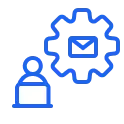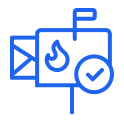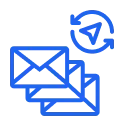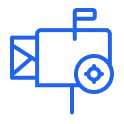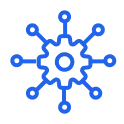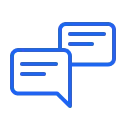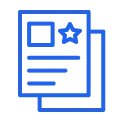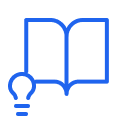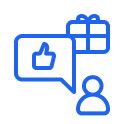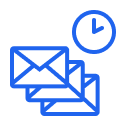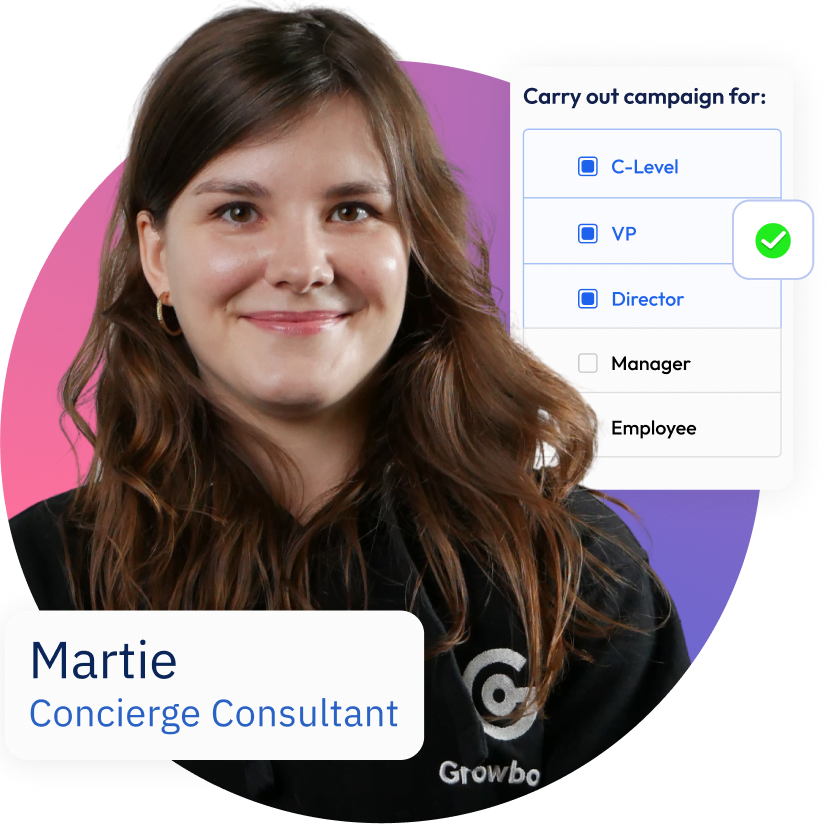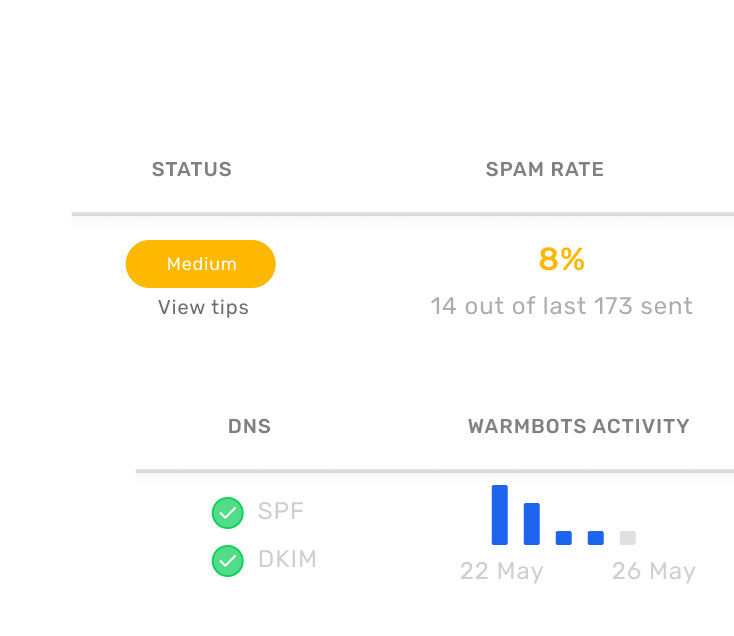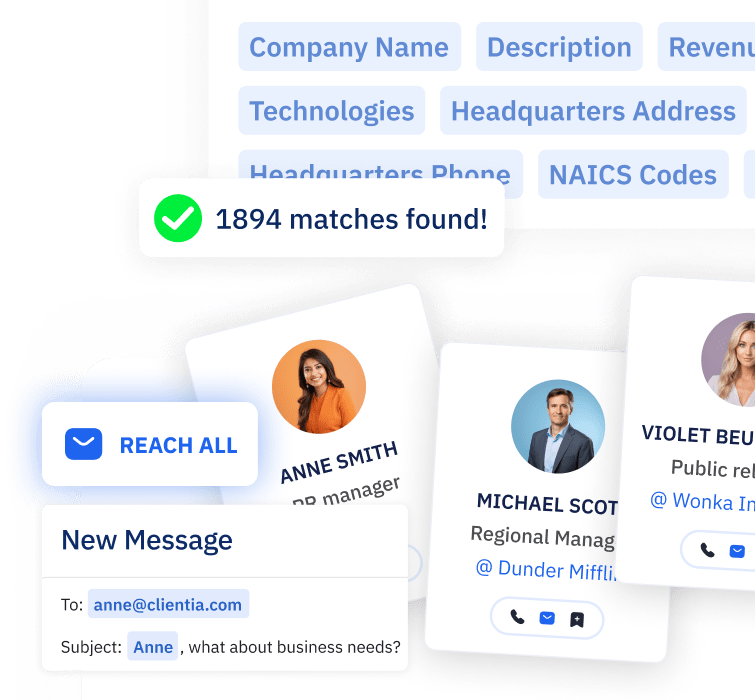Picture this: you’ve warmed up your email domain and configured your DNS settings. Your copy is excellent, full of personalization, and free of SPAM-triggering words. The first batch of marketing messages goes out…and a lot of them come back as undeliverable. There were two critical steps missing in your process: testing email deliverability and verifying the email addresses.
TL;DR
- Email deliverability is different from email delivery. Deliverability focuses on reaching the inbox without being marked as spam, while delivery refers to sending the email to its destination.
- Factors that affect whether your emails reach the inbox include sender score, domain reputation, email authentication protocols, content quality, and recipient engagement.
- Domain reputation is a measure used by email service providers (ESPs) and spam filters to assess the reputation of the domain from which your email is sent and has a direct impact on the results of your outbound or email marketing activities.
- You should do a spam check before and during your cold email campaigns to prevent landing in spam folders.
- Types of deliverability tests include authentication, content spam checkers, comprehensive deliverability reports, and seed lists.
- Tools you can use to do these tests include SendForensics, GlockApps, MailTester, Warmbots, Mailook, Sendpost, MxToolBox, Mailtrap, SenderScore, CheckMX, and Spamhaus.
- Each tool has advantages and disadvantages considering the features offered, ease of use, and pricing.
- If you suspect your domain is blacklisted, you can check with blacklists like Spamhaus or use email deliverability testing tools.
- Taking tactical anti-spam measures can have a positive impact even if your domain is not blacklisted.
- Good deliverability rate is important for businesses and individuals as it increases the chances of emails being read and acted upon.
- Using a tool like Growbots can simplify the process of finding real users and verified email leads, monitoring deliverability, and improving outreach campaigns. Test it out for free.
Warm-Up for Predictable Outcomes
Reach Inboxes, Not Spam Folders
- NO Cost for 3 Inboxes
- Monitoring
- For all email providers
- Deliverability Testing
your email setup check
Be compliant with the newest Google & Yahoo regulations
- SPF Record CHECk & setup
- DKIM Record Check & Setup
- DMARC Policy Setup
- Creating a new custom domain
What is Email Deliverability?
Email deliverability is all about whether your emails actually make it to your recipients’ inboxes or end up in the spam folder. Basically, it’s the measure of how successful your emails are at reaching their destination without getting flagged as spam or blocked by filters.
There are a couple of things that affect deliverability of your emails: sender score, domain reputation, email authentication protocols, content quality, and how engaged your recipients are.
Good email deliverability is super important for businesses and individuals because it ensures that your messages get through and have a better chance of being read and acted upon.
You might be wondering if email deliverability and email delivery are one and the same.
Well, they’re actually different, and here’s why: email deliverability is all about the success and ability of an email to reach the recipient’s inbox without being flagged as spam.
On the other hand, email delivery simply refers to the act of sending an email to its intended destination, without considering its final outcome or whether it lands in the inbox or spam folder. So, while they may sound similar, they have distinct meanings when it comes to the journey of your emails.
Taking this under consideration, if you want to make the most of your outreach and keep that communication flowing smoothly, you should focus on testing email deliverability and optimizing it for better results.
Read also: How to find new B2B clients through outbound sales
When to Test Email Deliverability
There are various factors tagging whether your email will land in the receiver’s inbox or spam folder. Email deliverability is basically the email placement. What are the cases you need to test it?
- Before your cold email campaign
- During your cold email campaign
The first case, that is before your cold email campaign, is when you need to test if the campaign is automated. The second one is required only if you presume low email deliverability, get blocked, or land in the spam folder too much, so you need to increase your sender reputation and conduct regular spam checks.
Your sender’s score depends on many factors, so make sure to engage in email deliverability testing as a part of each campaign.
Based on this, there are a few types of email deliverability tests:
- authentication (the proper configuration of the outgoing email server)
- content spam checkers (it is a spam check of the content – checking whether the message will be caught by spam traps by email service providers due to spam-triggering words)
- email deliverability test (comprehensive deliverability reports on delivery rates)
- seed list (to check out what will happen to the emails you send to various subscribers who use different inbox providers, ISPs, browsers, and devices)
All of these methods to easily test email deliverability can hook any email deliverability and spam issues at an early stage, so you are able to react on time.
Tools to Test Email Deliverability
You should make email verification a regular part of updating and cleansing your contact lists. Moreover, make sure to frequently check up on your email deliverability rates.
It’s simple to test and get detailed reports on your email address deliverability with these tools:
SendForensics
SendForensics is a tool that not only provides comprehensive insights into your deliverability but also offers comparisons with other companies, allowing you to identify areas for improvement and enhance your sender reputation.
Advantages:
- it is a free tool if you have an individual account
- SendForensics offers features that help you optimize your emails before sending them out
Disadvantages:
- in some cases, the recommendations provided by SendForensics may conflict with each other, which can be confusing or challenging to navigate.

GlockApps
GlockApps is an excellent choice. Once you know your email addresses are valid, you can use this online tool to assess the overall email deliverability of your outbound email addresses. This service helps you identify any problems with your email content, check blacklist status, determine if a particular ESP is blocking your email messages, and more.
Advantages:
- very consistent and easy to use
- an easy way to improve email deliverability due to detailed reports
Disadvantages:
- inadequately documented API Double opt-in confirmation emails are complicated to test
Seek, pick, and reach
Connect with your potential customers
- 180m+ contacts
- Advanced filtering
- Multichannel sequences
- CRM integrations
MailTester
MailTester offers flexible pay-by-the-email pricing or recurring subscriptions, with rates as low as $0.001 per email. You can use it to verify single emails as you get them, or scan your whole list regularly.
Advantages:
- perfect response time by customer service
- paid plans are supported by JSON API
- efficient email spam checker
Disadvantages:
- the free version only allows checking spam scores
- for free users, historical data is stored for seven days and then deleted

Warmbots
Warmbots is a great tool for improving your deliverability. Once you connect your email account(s) to Warmbots, it starts exchanging dummy messages with other Warmbots users. The messages get automatically replied to, taken out of SPAM, marked with high importance – it all helps you build a strong reputation as a sender and ensure optimal inbox placement of your actual cold emails.
Advantages:
- imitates human-like behavior to build strong reputation
- provides you with accurate and up-to-date SPAM rates
- it’s free if you’re warming up no more than 3 email accounts
Disadvantages:
- you need to create filters in your inboxes so that you’re not flooded with warm-up messages
- you can connect only emails with working IMAP and SMTP
You can start with a professional, free email deliverability tool. And remember – sending quality content to well-targeted prospects is not SPAM, and should not be treated as SPAM. We follow this principle here at Growbots, that’s why we decided to offer such a solution. Take your cold mailing to a whole new level. Try it out yourself!

Mailook
Mailook is an email deliverability tool that specializes in diagnosing problems with your email server configuration and pinpointing issues with your email deliverability.
Advantages:
- it identifies and highlights any issues that might be impacting your email deliverability
- it can help you diagnose problems with your email server configuration
- it can run a complete email deliverability check-up based on various checkpoints
Disadvantages:
- some of the advanced tools and features are only available to paid subscribers, which may limit your access to certain functionalities
- the interface can be difficult to navigate
Sendpost
Sendpost is an email delivery platform that offers transactional email services and SMTP relay services.
Advantages:
- with Sendpost, you can easily send confirmation emails and shipping details, building trust and keeping your customers informed
- it allows you to optimize your email deliverability by conducting tests on critical factors like email content, sender reputation, authentication, and email list management
- it has a simple and easy-to-use interface
Disadvantages:
- some advanced tools and features are only accessible to paid subscribers
MxToolBox
MxToolBox offers a comprehensive suite of features designed to monitor and verify the correct configuration of your email servers.
Advantages:
- it can help you identify issues with your email server configuration
- it helps with diagnosing problems with your email deliverability
Disadvantages:
- some of the tools are only available to paid subscribers
- the interface can be difficult to navigate for beginners

Mailtrap
With Mailtrap, you can test your emails in a safe environment before sending them out to your customers.
Advantages:
- it provides an end-to-end sending solution that includes testing, sending, and tracking
- it has highly responsive customer support.
It offers a free plan with up to 50 emails per month
Disadvantages:
- some advanced tools and features are only accessible to paid subscribers, which may restrict your access to certain functionalities
SenderScore
Sender Score is a free tool that lets you check the reputation of the IP address you’re sending emails from.
Advantages:
- you can check if your IP is on any known blocklists
- SenderScore will show you if your recipients are reporting you for spam
Disadvantages:
- SenderScore looks only at general metrics and it’s up to you to fix any problems that come up
CheckMX
Check MX is a free tool from Gmail that allows you to assess the reputation of the IP address you use for sending emails.
Advantages:
- it is a free tool and you don’t need to create an account to use it
- it lets you quickly review if your technical elements are set up correctly
Disadvantages:
- it was created with mainly G Suite users in mind – it directs you to Gmail’s Help Center articles for every issue flagged so if you use a different ESP, they might be not relevant.
Warm-Up for Predictable Outcomes
Reach Inboxes, Not Spam Folders
- NO Cost for 3 Inboxes
- Monitoring
- For all email providers
- Deliverability Testing
your email setup check
Be compliant with the newest Google & Yahoo regulations
- SPF Record CHECk & setup
- DKIM Record Check & Setup
- DMARC Policy Setup
- Creating a new custom domain
Spamhaus
Spamhaus allows you to check if your domain has been included in blocklists such as Spamhaus’ Domain Blocklist, IP Blocklist, or Exploits Block List.
Advantages:
- it provides a free service to check if your IP address is listed on their Spamhaus Block List (SBL)
- it offers a comprehensive list of IP addresses that have been identified as sources of spam. This can be valuable information to help you protect your reputation and improve email deliverability
- it has gained a strong reputation as one of the most effective anti-spam services available
Disadvantages:
- as with any blocklist, there is a chance that legitimate emails may be flagged or blocked by Spamhaus, leading to false positives
- the Spamhaus Block List may not be updated in real-time

What if I Suspect My Domain Is Already Blacklisted?
If you’ve already had a lot of hard bounces or your email campaigns are performing poorly, you can check to see if your domain or IP addresses are blocklisted. It’s often possible to conduct an email deliverability check directly with a blacklist, like Spamhaus, or use other email deliverability testing tools like Mailgenius, GlockApps and MX Toolbox.
Blacklists have different steps to request removal. If a blacklist has damaged your domain or IP reputation, you may benefit from going through an email warmup process again.
Not blacklisted and still having trouble? You may need to take some tactical anti-SPAM measures that can help with avoiding spam filters and improving email deliverability.
Why you need to care about email deliverability
No matter if you are a small business owner looking to grow your business or a professional sales rep conducting outreach on a daily basis, prioritizing email deliverability is absolutely crucial.
Why?
Because your cold emails serve as the gateway to new opportunities and potential clients.
When your emails successfully land in recipients’ inboxes, you greatly enhance the chances of capturing their attention and piquing their interest. However, if your email deliverability is subpar, your messages may end up lost in the dreaded spam folder, severely reducing the likelihood of being opened and read by your intended audience.
Neglecting email deliverability can have serious consequences, including the possibility of your email account being banned or flagged as spam.
It’s imperative to make a positive first impression, foster trust, and ultimately drive business growth. By proactively optimizing your email deliverability, you can significantly improve the impact of your cold emails and empower your business to thrive.

Conclusions
Ultimately, the best solution is to use a prospecting tool. Growbots makes your experience easier and faster by finding real users and verified email leads that fit your ideal customer profile.
We take care of our clients who can monitor their deliverability within our app and improve their deliverability within the app. Plus, every Growbots account includes built-in GlockApps email testing and a world-class Customer Support or even assistance from our Strategy Consultants to help you on your outbound campaigns (go and see pricing plans).
Curious to see how Growbots can help you land in more recipient’s inboxes? Book a free demo today — we’d love to show you around!

Chris Traczyk
Deliverability Expert at Growbots