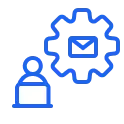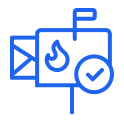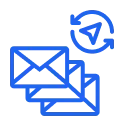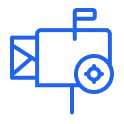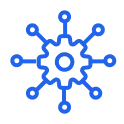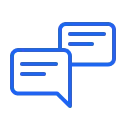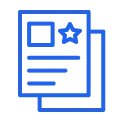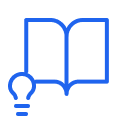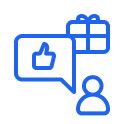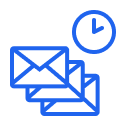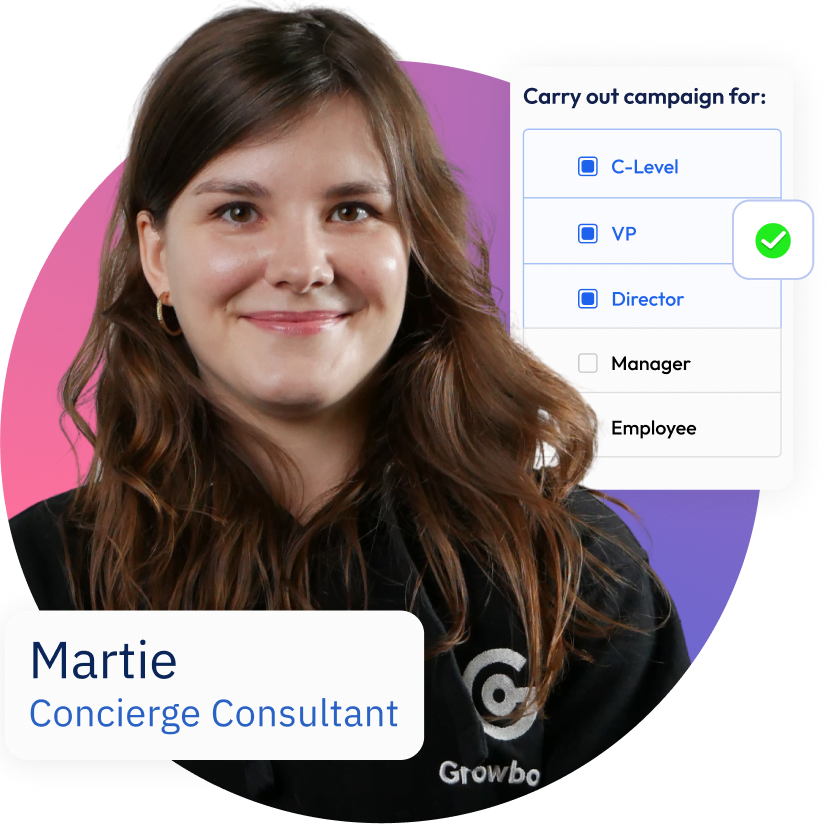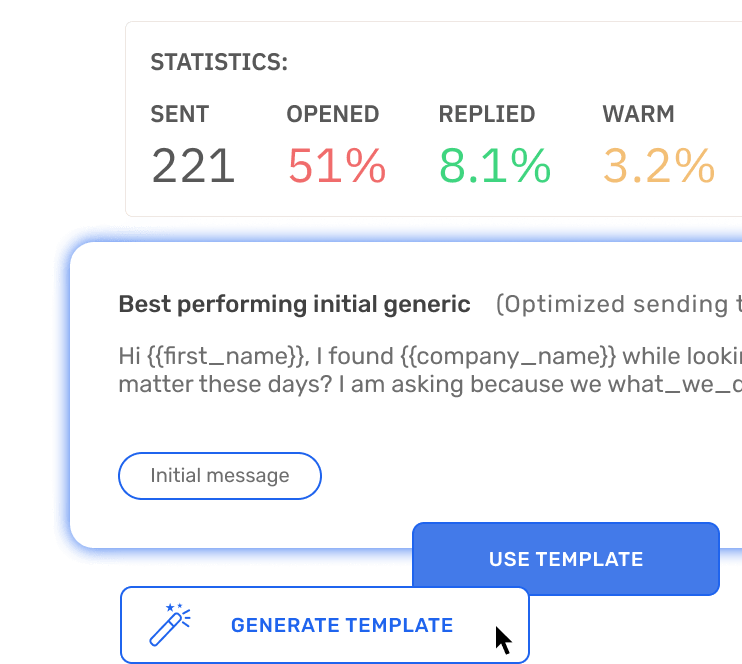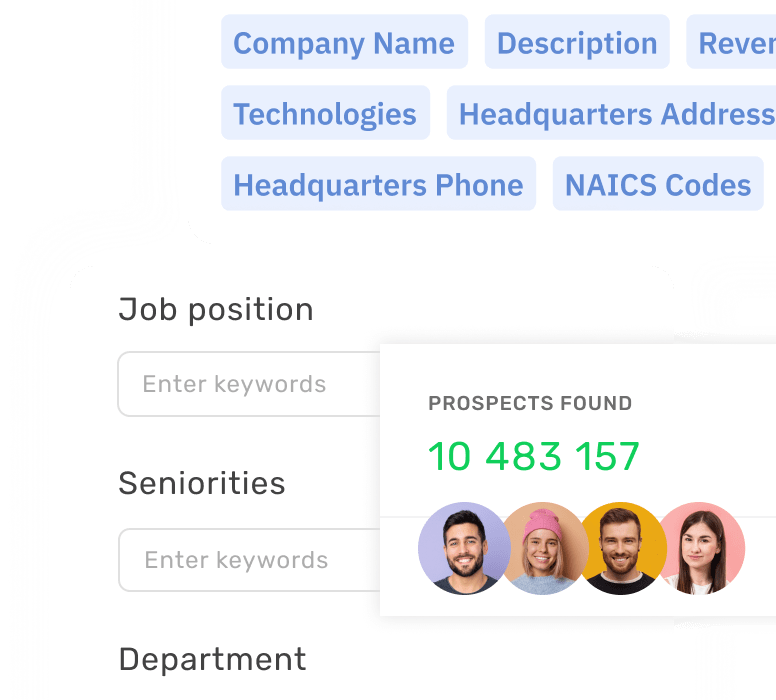Trying to decide between Reply.io and Mailshake for your email automation needs? It’s an important choice for growing small businesses.
In this article, we dive into the Reply.io vs Mailshake comparison and address a key question: Which platform is better for email automation and other uses? We’ll evaluate which one offers greater value for your money and fits best with a business of your scale and resources.
Below, we’ll cover all typical uses and closely review the key features of Reply.io and Mailshake. Additionally, we’ll contrast these with another option that might be more appropriate in certain circumstances. Let’s dive in!
Reply.io vs Mailshake – similarities and differences
Reply.io and Mailshake are both tools designed for email automation and lead generation, offering many comparable features. They are equipped to handle similar tasks, utilizing capabilities such as campaign management, email outreach, and reporting. Yet, the distinct implementation of these features in each platform can significantly influence the decision-making of prospective customers. Additionally, their pricing structures differ noticeably. Let’s delve into the details.
Reach More with Less Effort
Connect with Potential Clients at scale
- AI message generator
- E-mail verification
- Multichannel sequences
- A/B testing
Reply.io vs Mailshake – is there a better alternative for email automation?
Both Reply.io and Mailshake are capable of helping you meet your goals. However, for specific requirements, you might want to explore additional choices.
For small businesses focusing on growth, Growbots emerges as a more budget-friendly option.
It encompasses all functionalities of Reply.io and Mailshake for email automation and lead generation, while also offering exclusive and enhanced features like Concierge service, a feature not commonly found in competitive tools. This service is specifically designed for businesses, especially small ones, that might not have the luxury of time, expertise, or resources to experiment with their outbound sales strategies.
The Concierge service is a comprehensive 3-month program, encompassing platform subscription, deliverability optimization, technical setup, campaign design, ongoing A/B testing, and proactive outreach to over 2,000 potential leads. The collaborative nature of this service ensures businesses provide vital insights about their operations, which Growbots uses to craft tailored campaigns. This bespoke approach ensures that the outreach resonates with the unique characteristics of a business and its target audience.
no prior experience & time required
Find your winning outbound formula with Concierge
- 95% activities on our behalf
- Avoid in-house SDR hire
- Learn & Take over anytime
- Numerous A/B tests
While the initial 3 months focus on testing and establishing a winning formula, the insights gained are invaluable for refining the outbound sales approach. In a market where many tools offer generic solutions, Growbots’ Concierge service stands out, making it an ideal choice for businesses that cannot afford trial and error in their outreach efforts.
This, combined with their top-tier customer support, positions Growbots as a superior alternative to their outbound sales tools.
With this in mind, Growbots provides a markedly more advantageous return on investment.
Reply.io vs Mailshake for email automation – differences
In this section, we’ll thoroughly explore the features of each product. This in-depth analysis will assist you in deciding whether Reply.io or Mailshake is the perfect fit for your particular needs.
Reply.io vs Mailshake – campaign management
For many businesses, campaign management is a top priority when selecting an email automation tool.
Therefore, it’s important to evaluate if the campaign management offered by Reply.io or Mailshake aligns more closely with your needs.
Let’s examine the functionality of campaign management in both Reply.io and Mailshake:
Reply’s campaign management is designed for ease and efficiency, allowing users to automate email searches and LinkedIn outreach.
It provides a comprehensive suite of tools for creating sequences, handling bounces and error reports, and conducting A/B testing.
Users can add multiple steps to their campaigns, manage their outbox, and keep track of all activities through detailed logs.
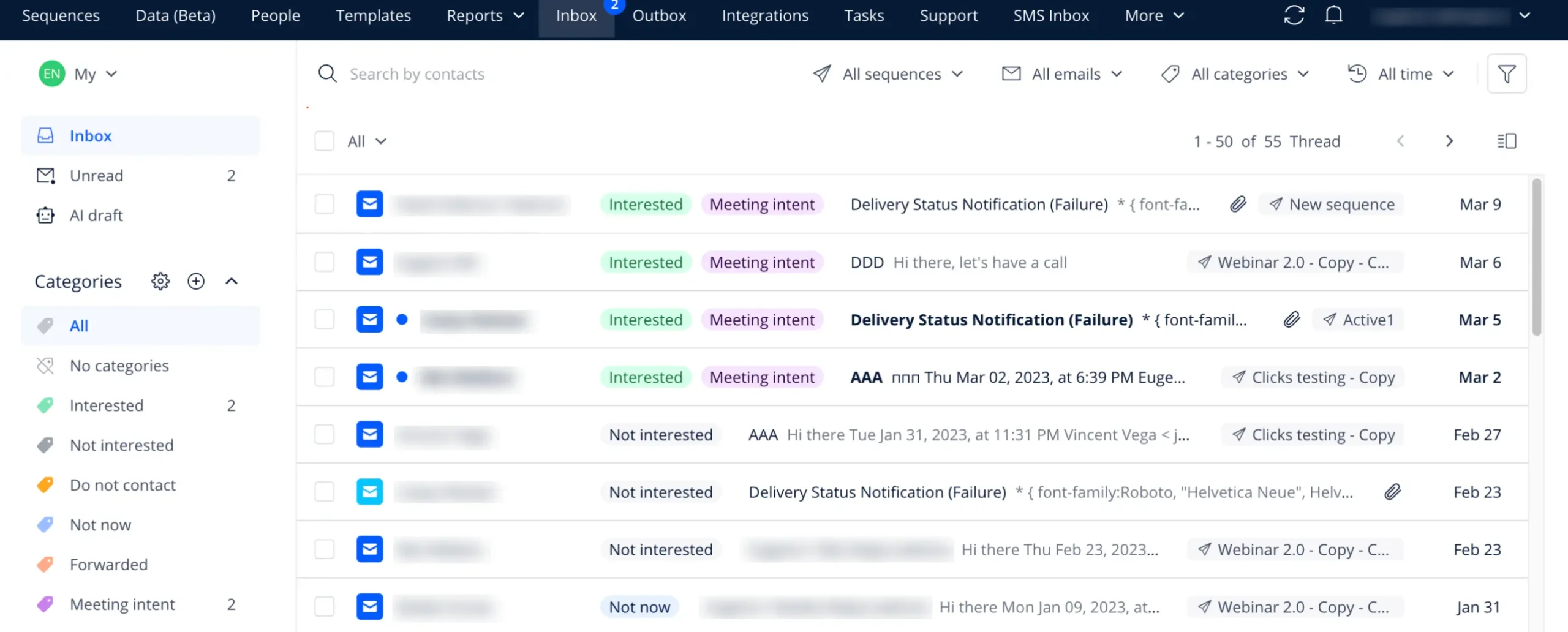
On the other hand, Mailshake’s campaign management tools are designed to streamline the email campaign process. Users can quickly set up outreach campaigns, reaching out to multiple sales prospects simultaneously. The platform offers a powerful mail merge feature, allowing for the insertion of personalized text and links tailored to each recipient. This personalization is key to increasing engagement rates.
Additionally, Mailshake intelligently maximizes email deliverability. It does this by automatically pausing email sequences when a recipient replies, unsubscribes, or if an email bounces, thus maintaining the integrity of your contact list.

So, which is superior? Honestly, you might want to consider the campaign management in Growbots. Its ease of use and effectiveness in helping you achieve your objectives is noticeable:
In Growbots, setting up campaigns is a streamlined process. Users can define their target audiences and craft personalized messages with ease. The platform automates outreach, allowing emails to be scheduled according to the prospects’ time zones, ensuring timely delivery.
Growbots enables the creation of unlimited email templates and sequences, with detailed information about prospects available for full personalization. This goes beyond standard custom fields, providing a more tailored approach to each campaign.
Furthermore, Growbots supports multichannel sequences with the inclusion of manual tasks such as LinkedIn touches, phone calls, and other custom tasks, offering a more personalized approach in the lead generation process.
The platform also features a Shared Inbox, allowing users to manage and reply to all responses from outbound campaigns in one place. This feature helps in maintaining a streamlined communication flow.
Another helpful feature besides automated follow-ups and scheduling tools is the OOO rescheduling – Growbots automatically reschedules campaigns sent to prospects who are out of office, based on the date mentioned in their auto-reply, meaning that users don’t have to remember to reschedule the emails manually.
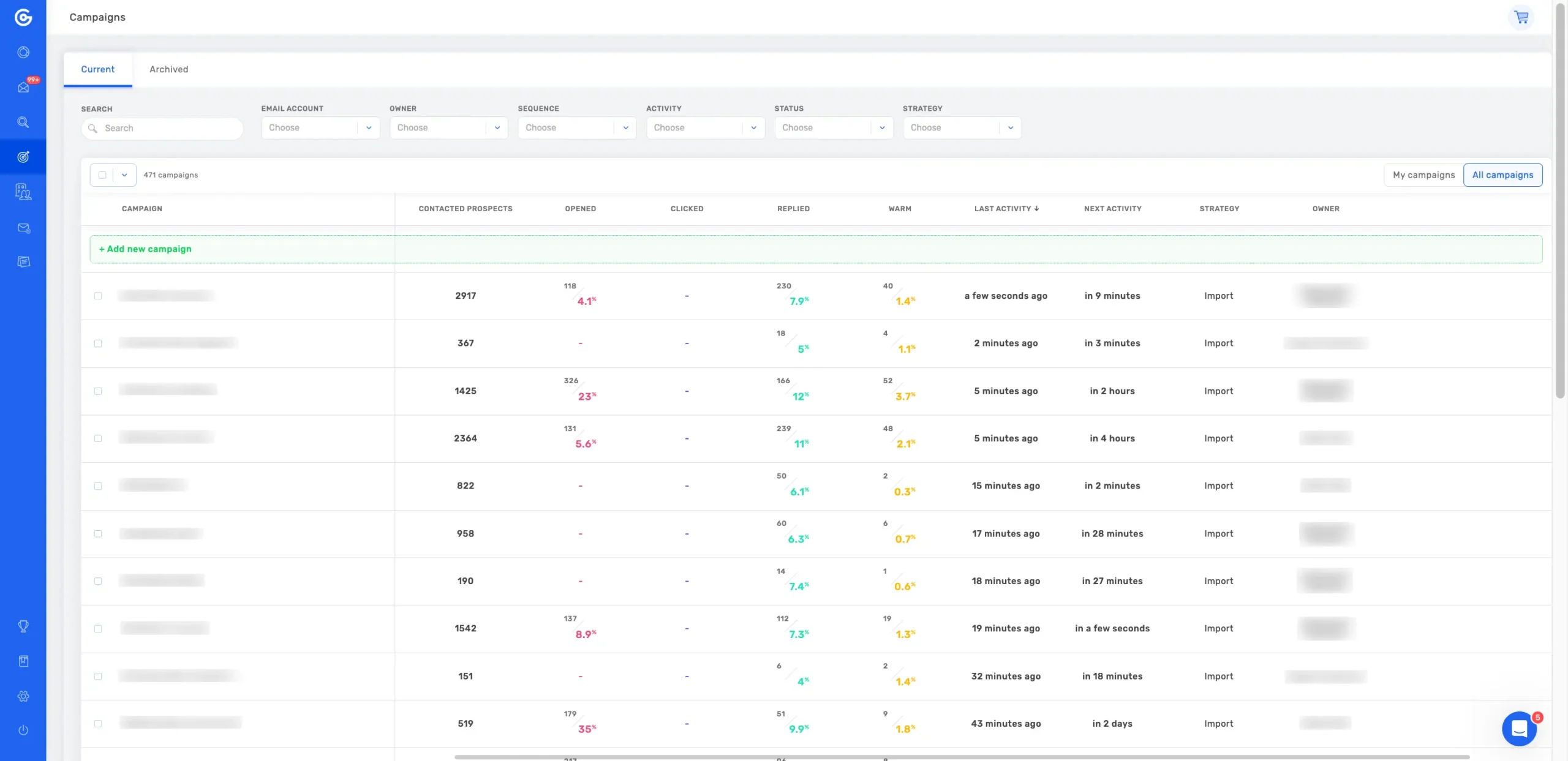
Reply.io vs Mailshake – email outreach
An essential factor for email automation is the presence of email outreach. Comparing Mailshake and Reply.io, how do they fare in this area? Let’s delve into this:
Reply’s platform offers template management to create, edit, and manage templates, transforming them into powerful tools for cold outreach.
Additionally, Reply AI, including the Magic sequence and Jason AI, assists in generating text for outreach emails or entire sequences based on input parameters, enhancing the personalization and effectiveness of campaigns.
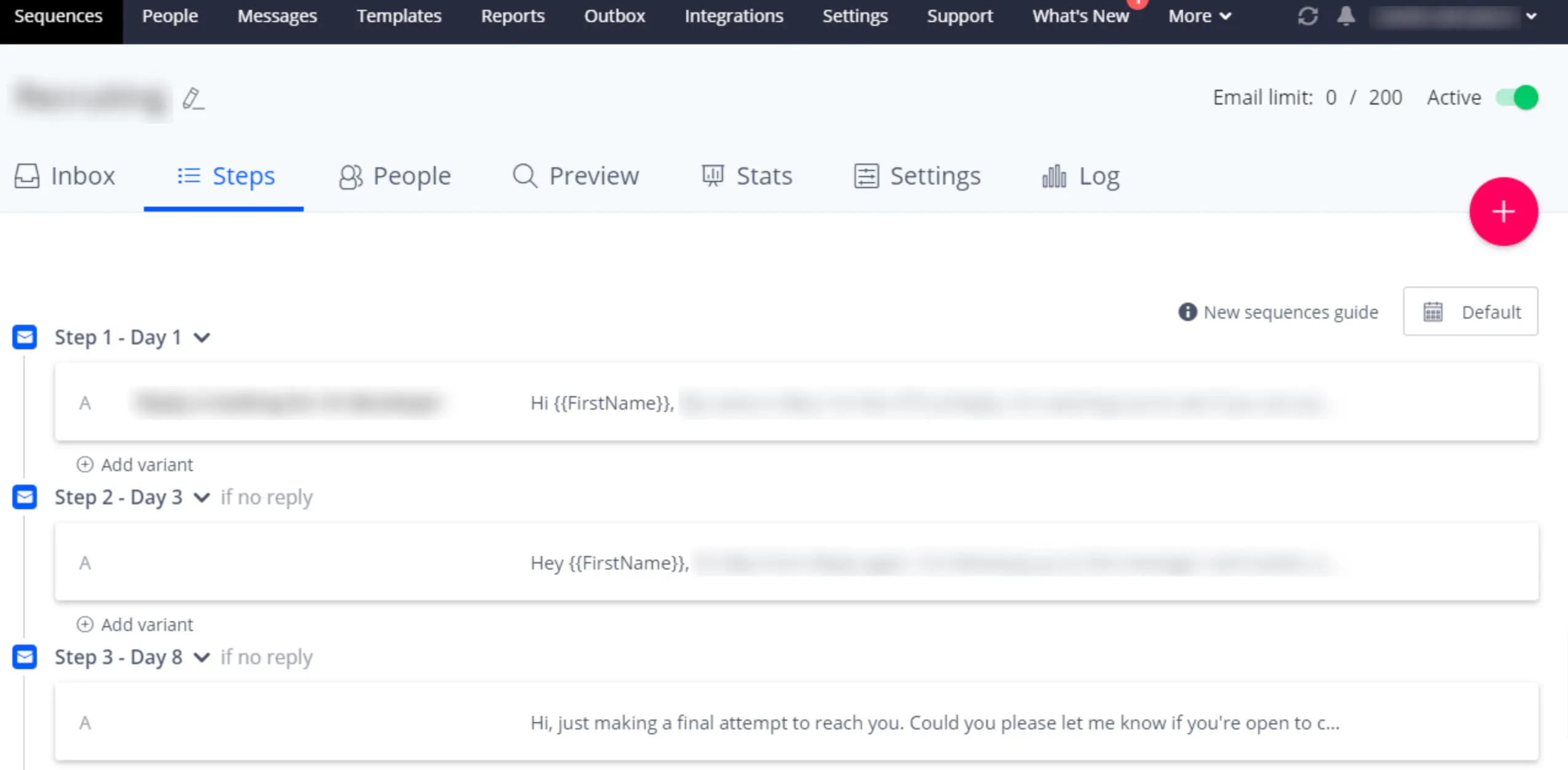
In contrast, Mailshake offers specialized tools for email outreach, designed to improve the effectiveness of communication with prospects. The platform allows users to set up and manage email campaigns efficiently, automating follow-ups to ensure consistent engagement with prospects. Follow-ups continue until a prospect becomes a lead, and the system automatically halts follow-ups for unsubscribed or bounced contacts, enhancing the focus on receptive audiences.
An integral part of Mailshake’s outreach capability is the Lead Catcher feature. It enables users to manage leads directly within Mailshake, marking leads as won or lost, and responding to them through the platform. This tool provides a comprehensive view of each prospect’s interactions, including all emails, social messages, and phone calls they’ve received, streamlining the lead management process.
Additionally, users can create follow-up emails as replies to earlier messages or as completely new emails, giving flexibility in how they continue conversations with prospects.

Yet, before settling on either Mailshake or Reply.io, particularly if email outreach is a critical element for you, I highly suggest you consider Growbots. Here’s why:
Growbots enhances email outreach with its advanced functionalities. The platform’s AI Template Generator is designed to create personalized and compelling email templates, tailored specifically to target audiences, streamlining the messaging process for businesses and minimizing time spent on content creation.
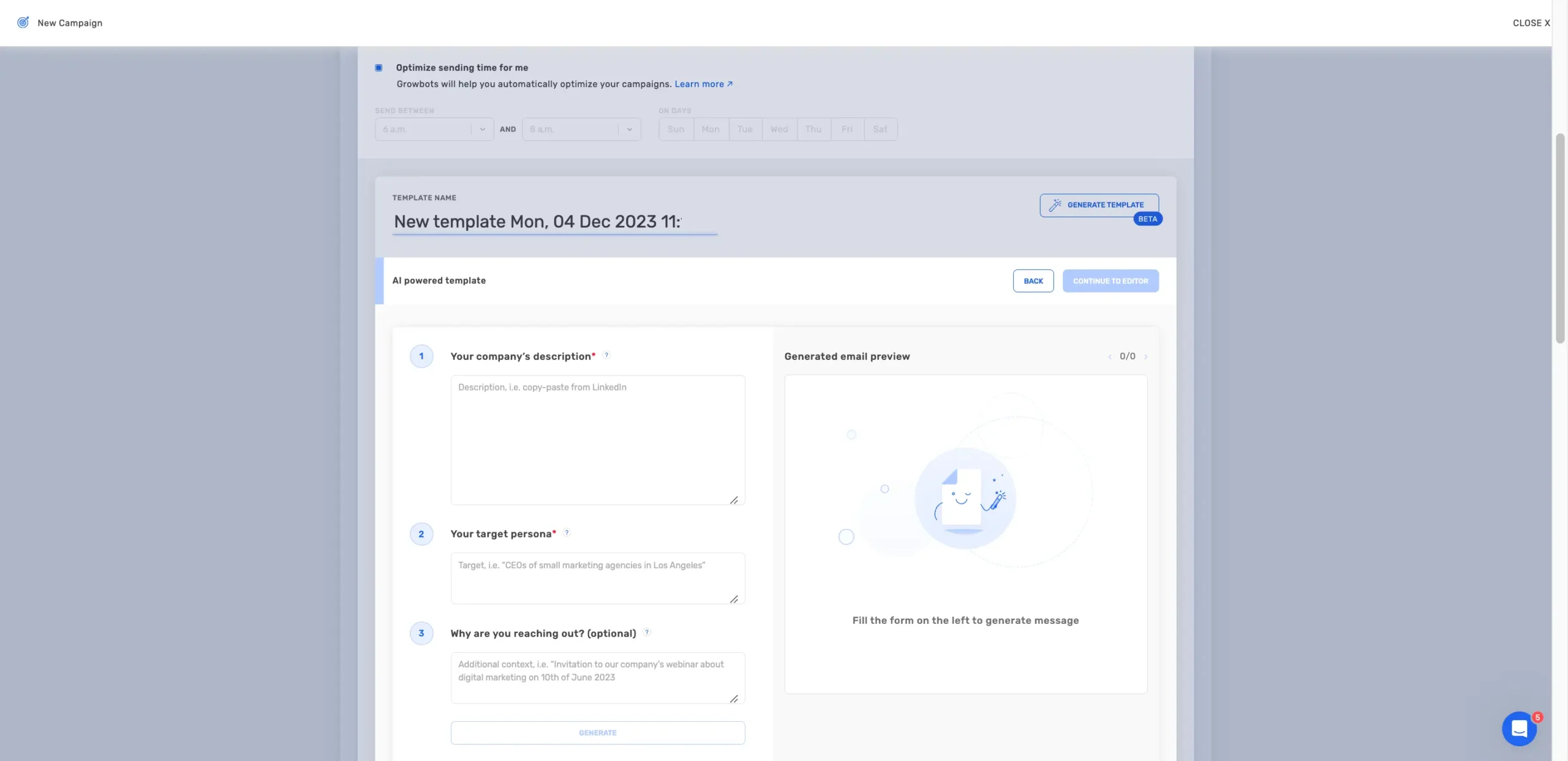
The Warmbots feature significantly boosts email deliverability. It operates by automatically exchanging messages with other inboxes, progressively increasing the daily message count. This activity improves inbox sender reputation, ensuring emails are marked as important and avoiding spam folders, thus facilitating successful email campaigns and enhancing ROI potential.

Beyond template creation, Growbots provides extensive personalization options. With tools like spintaxes and custom fields, emails can be individualized for each recipient, making every message feel unique and relevant. This degree of personalization, coupled with a comprehensive database of verified prospects, establishes Growbots as a leading solution for businesses seeking impactful and personalized email outreach.
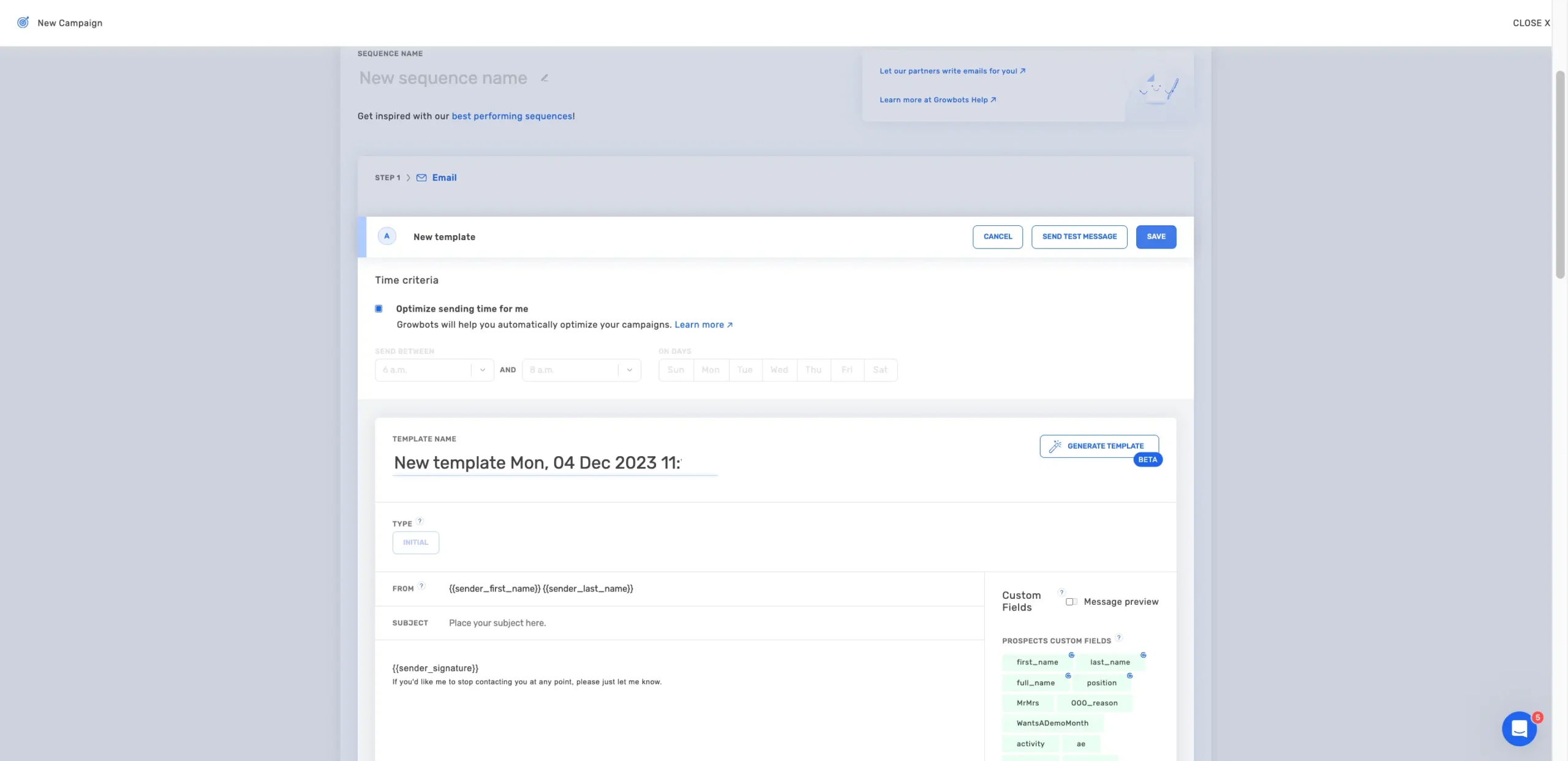
Clearly, in terms of email outreach, Growbots may emerge as a more suitable choice over both Mailshake and Reply.io, despite being a lesser-known option.
Reply.io vs Mailshake – reporting
Finally, we come to reporting. Monitoring performance is key, as it enables ongoing strategy refinement for more effective and targeted sales initiatives.
Both Reply.io and Mailshake offer their respective dashboards, each providing distinct insights.
Analytics in Reply are robust, offering users the ability to read sequence data and analyze reports to improve outreach results.
The platform provides detailed statistics on campaign performance, enabling users to make data-driven decisions to optimize their email strategies.
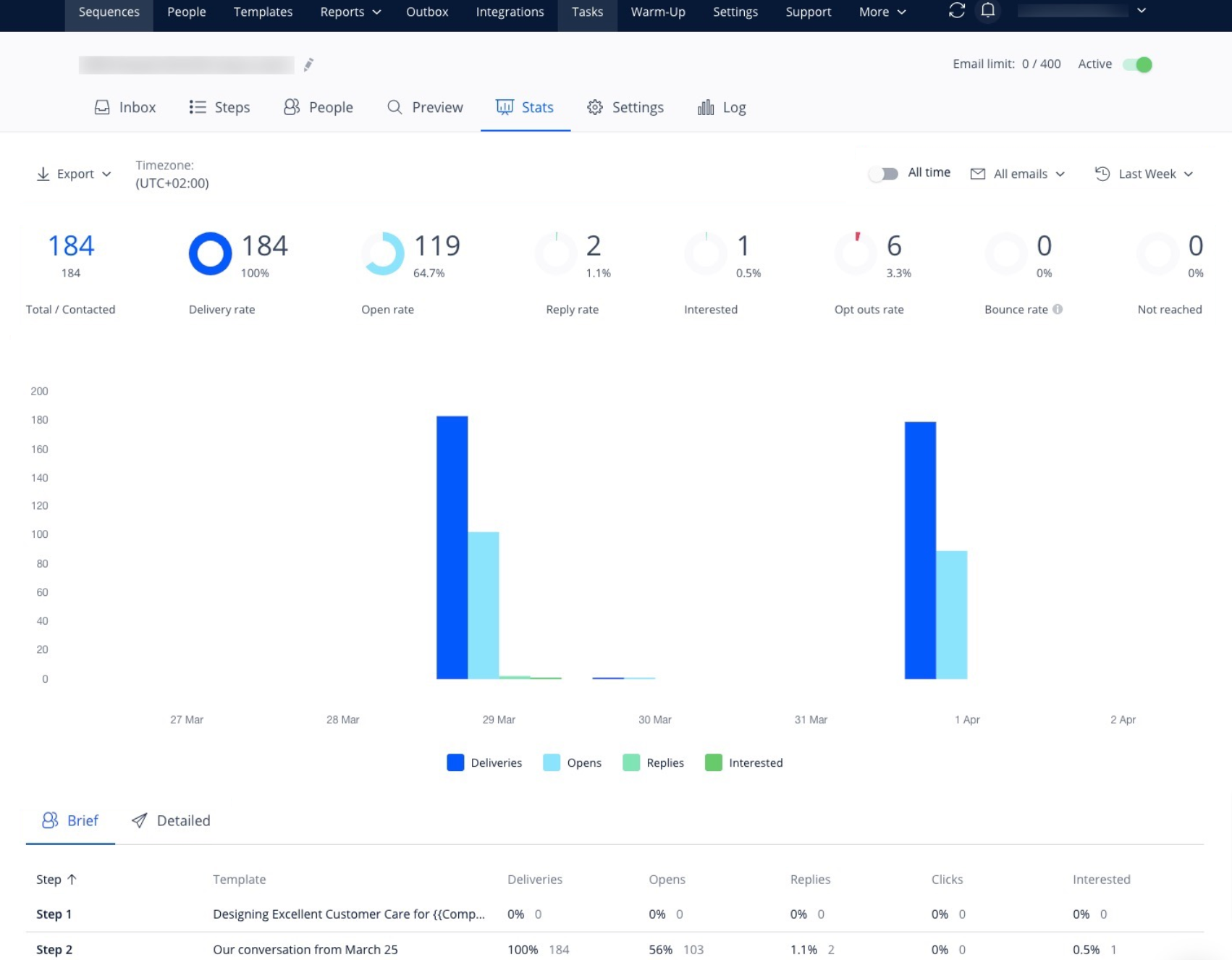
Mailshake’s analytics offer insightful data for users to understand and optimize their email campaigns. The Engagement Report is a key feature in this regard. It allows users to view all interactions with their campaigns over a specified period. This report provides a graphical representation of critical metrics like email sends, opens, clicks, replies, unsubscribes, and bounces.
In addition to engagement metrics, Mailshake offers the Productivity Report, which provides a deep dive into the team’s productivity. This report showcases data per team member, covering aspects such as new leads generated, won and lost leads, the number of contacted prospects, and a breakdown of completed tasks by type.
Another aspect of Mailshake’s analytics is the Lead Drivers Report. This report sheds light on which parts of the email campaign are most effective in converting prospects into leads.

You might be thinking, is that everything about reporting? Not quite.
Let’s see how Growbots stacks up against Reply.io and Mailshake in this regard:
While understanding campaign performance is a standard feature, Growbots takes it a notch higher.
It offers detailed insights, allowing businesses to make more informed decisions than they might with other tools. Key metrics available include Sent, Opened, Clicked, Replied (excluding automatic replies), and Warm replies (marked as positive responses by Growbots’ algorithm).
Charts provide a visual representation of these metrics, accessible in the Dashboard section for overall results and for each campaign separately, along with numerical statistics for specific campaigns, templates, and sequences.
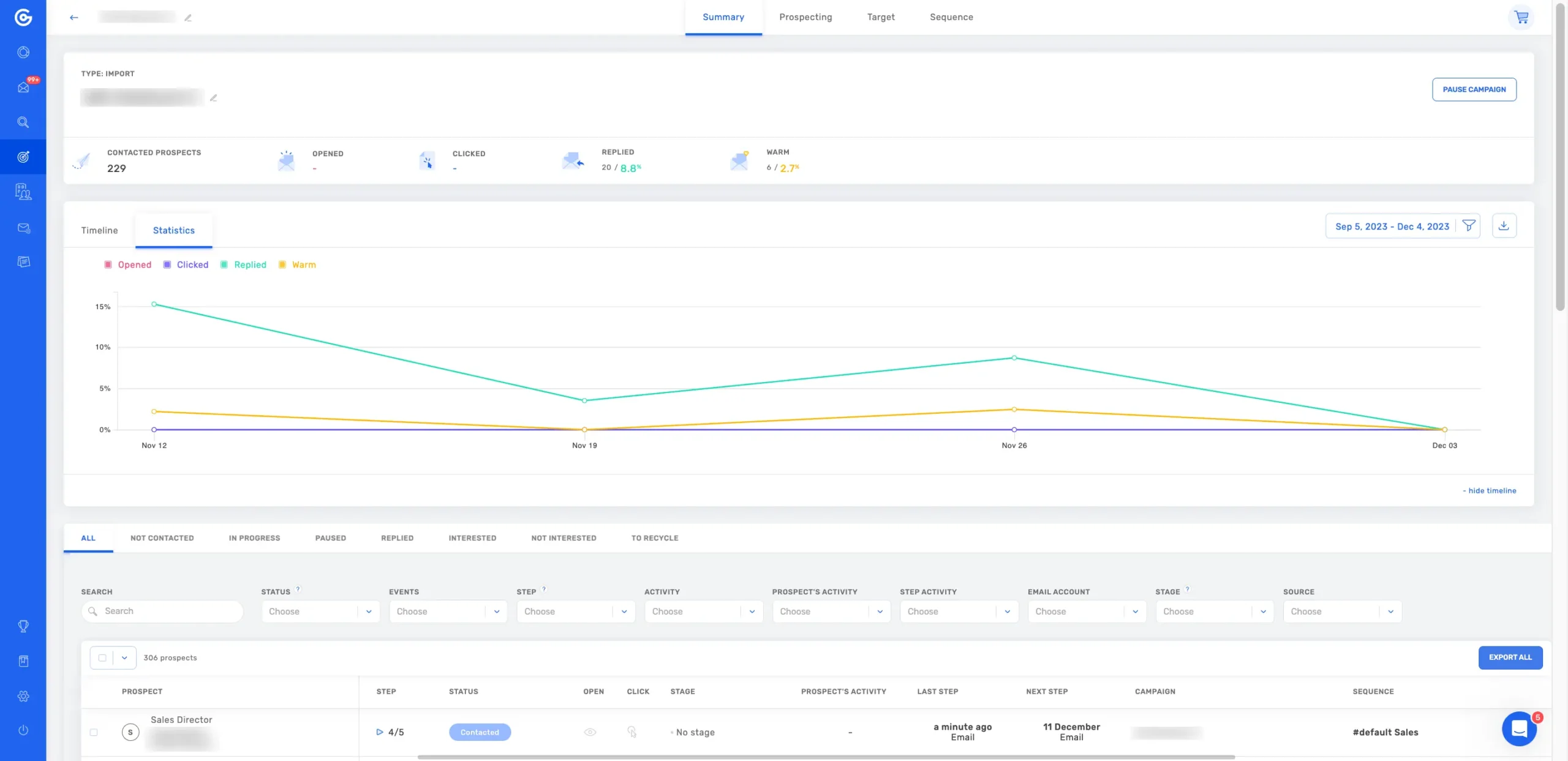
Additionally, Growbots provides customized reporting solutions to cater to specific business needs. The Custom Reports and Reports Unlimited services enable businesses to receive tailored data sets, informing outbound strategies with fresh data delivered directly to their inbox. These services offer daily, weekly, or monthly automated reports, one-off historical data reports, and even large data exports.
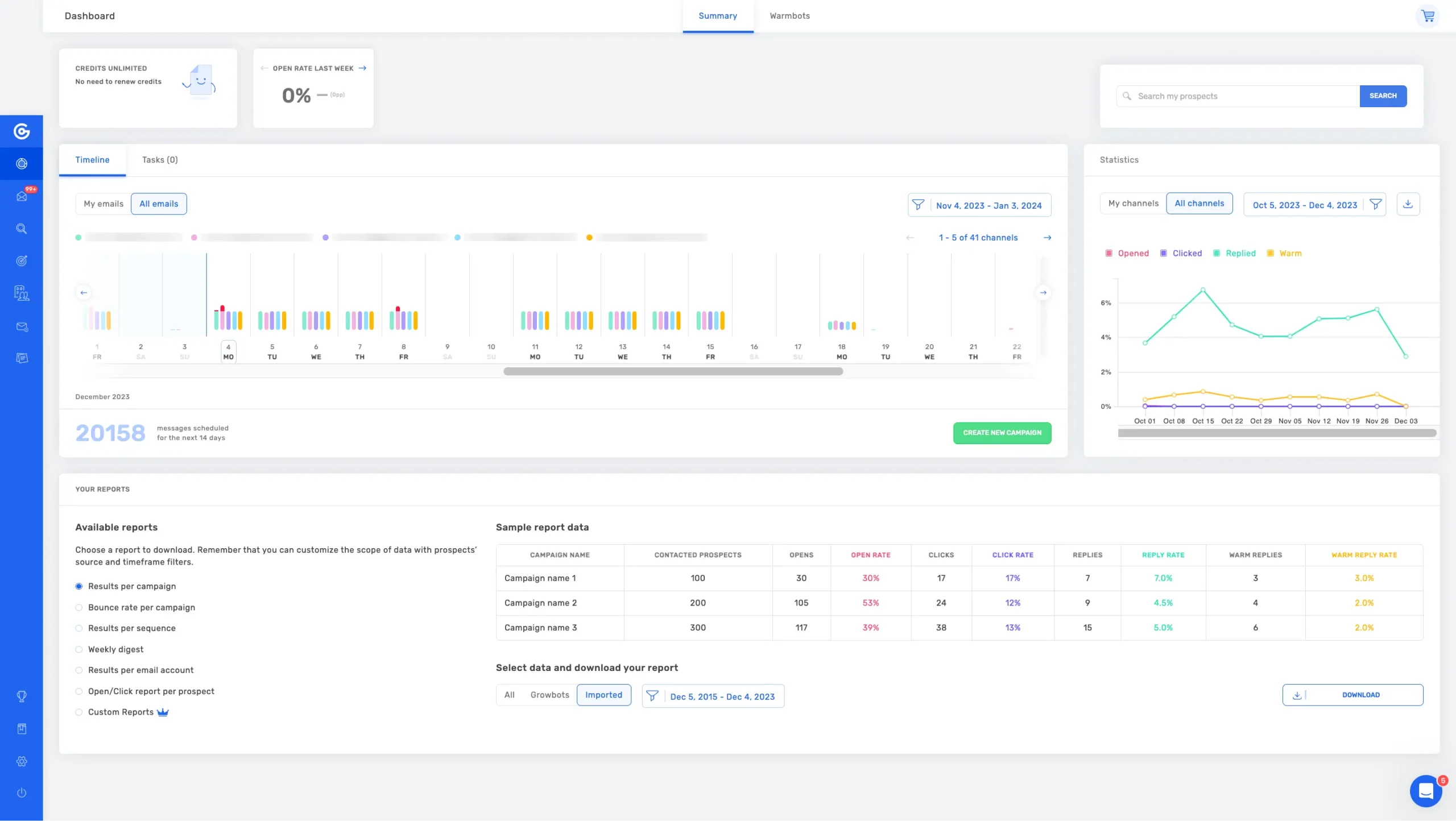
Businesses can utilize these reports to analyze results per campaign, sequence, or sender, gain outbound strategy insights, monitor credit spends and timelines, and check deliverability statistics including Warmbots performance.
This level of customization and detail in reporting empowers businesses to focus on high-performing strategies and optimize their outreach efforts effectively.
Intriguing, isn’t it? Why not try Growbots for free now!
leave no lead unexplored
Every potential client within reach
- 180m+ contacts
- CRM integrations
- 23 Prospect filters
- 15 Company filters
Better alternative: what are campaign management, email outreach and reporting like in Growbots?
Reply.io and Mailshake are popular picks for email automation. However, the question remains: are they really the top choices?
Here’s a summary of why Growbots might be the better option:
- Users can access over 180M+ continuously updated, verified prospects with advanced targeting criteria, facilitating efficient and targeted lead generation.
- The platform automates cold email outreach, allowing for more effective and personalized communication with prospects.
- Automatic enhancement of email deliverability ensures that outreach efforts have a higher success rate.
- Multichannel sequences including email, LinkedIn touches, and phone calls allow for a diversified and comprehensive outreach strategy.
- Detailed reporting and split testing features enable users to optimize their campaigns, improving open rates, click-through rates, and overall effectiveness.
- Flexible pricing models cater to businesses of all sizes, ensuring that Growbots is accessible to startups as well as large enterprises.
- The Concierge service offers an outsourcing option for businesses with limited resources or those preferring expert assistance in their outbound marketing efforts.
- Premium support provides strategic advice and support, especially beneficial for users new to outbound marketing.
- Customer success stories demonstrate Growbots’ effectiveness across various industries, showing its capability to drive growth and enhance outreach strategies.
From this, it’s clear that Growbots may be a more effective alternative compared to Reply.io and Mailshake.
Interested in experiencing it firsthand? Schedule a demo today!
Reply.io vs Mailshake lead generation – differences
Regarding lead generation, it’s important to note the clear differences between Reply.io and Mailshake when selecting a tool for email automation. Let’s examine these variations in more detail:
Reply.io provides a sales engagement platform that includes a database for sourcing new contacts, which can be directly integrated into outreach campaigns. The platform’s AI prospecting tool, Jason AI, assists in creating email sequences based on user-defined parameters, aiming to streamline the process of reaching out to potential leads.
For building lead lists, Reply.io offers features to manage and monitor tasks related to prospecting. Integration with other systems is supported, facilitating the incorporation of Reply.io into various prospecting workflows and helping maintain personalized outreach.
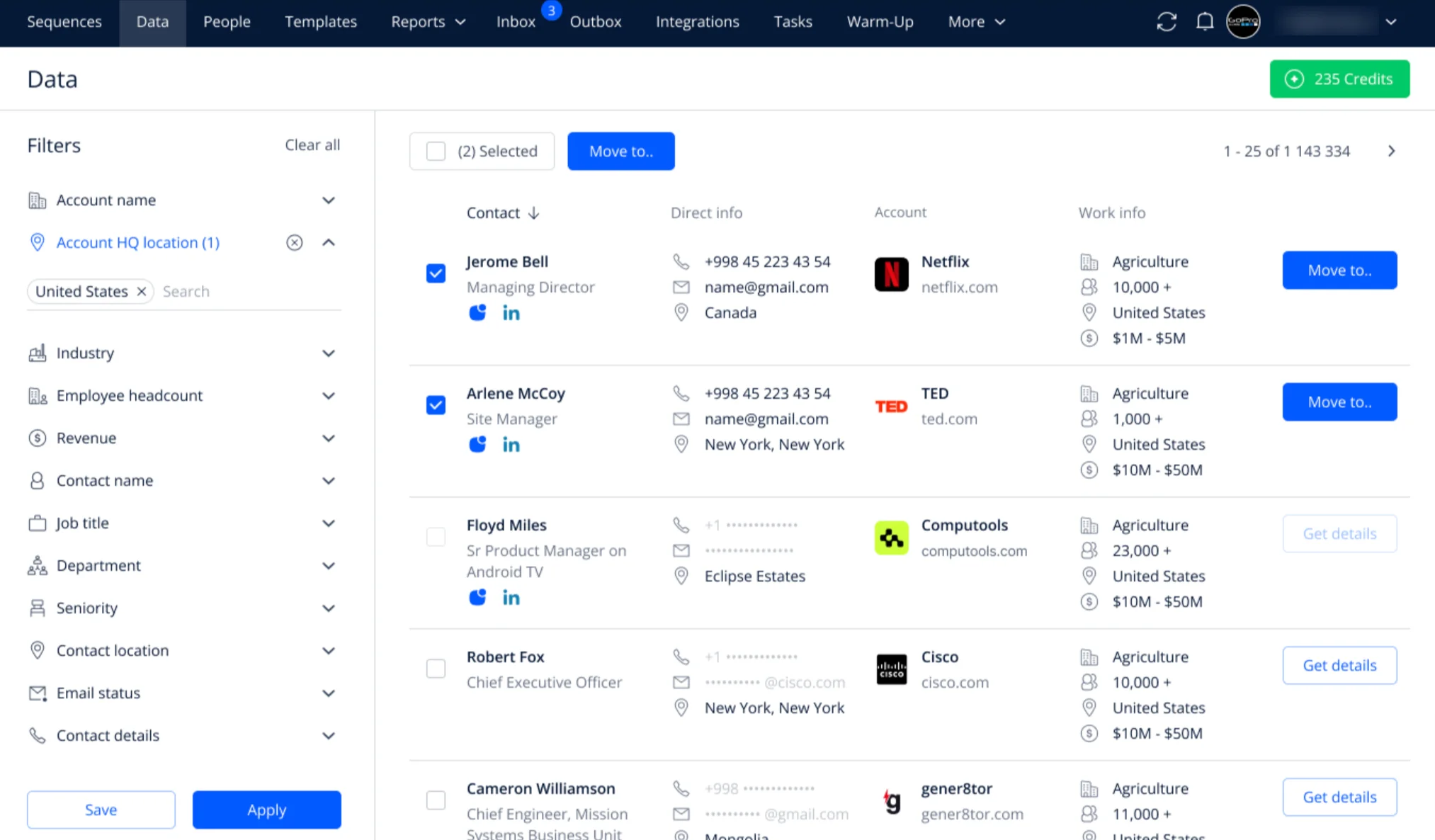
Mailshake’s lead generation capabilities are enhanced by its Data Finder tool which allows users to find prospects directly within Mailshake. Users can search for prospects using criteria such as job title, company, industry, and location, making it easier to target specific audiences. The prospects found through Data Finder always include an email address and may also feature additional information like names, job titles, company names, and LinkedIn profiles, providing valuable context for outreach campaigns.
Once prospects are identified, users can select and save them using a credit system. This process is user-friendly and includes options to keep scrolling for more data to select additional prospects. The selected prospects can then be added directly to a campaign or exported as a CSV file for further use.

You may be pondering whether Reply.io and Mailshake are truly the best for lead generation. The answer isn’t a straightforward yes. If lead generation is a key consideration for you, it’s worth taking a closer look at Growbots.
Better alternative: what is lead generation like in Growbots?
As touched upon before, Reply.io and Mailshake may not be the best fit for lead generation.
Growbots provides a strong option for lead generation, positioning it as a compelling choice over these tools for this particular need.
Discover the offerings of Growbots for lead generation:
While many platforms offer extensive databases, Growbots’ repository of over 180 million verified prospects is a game-changer. This database is continuously updated, providing users with the most current lead information available.
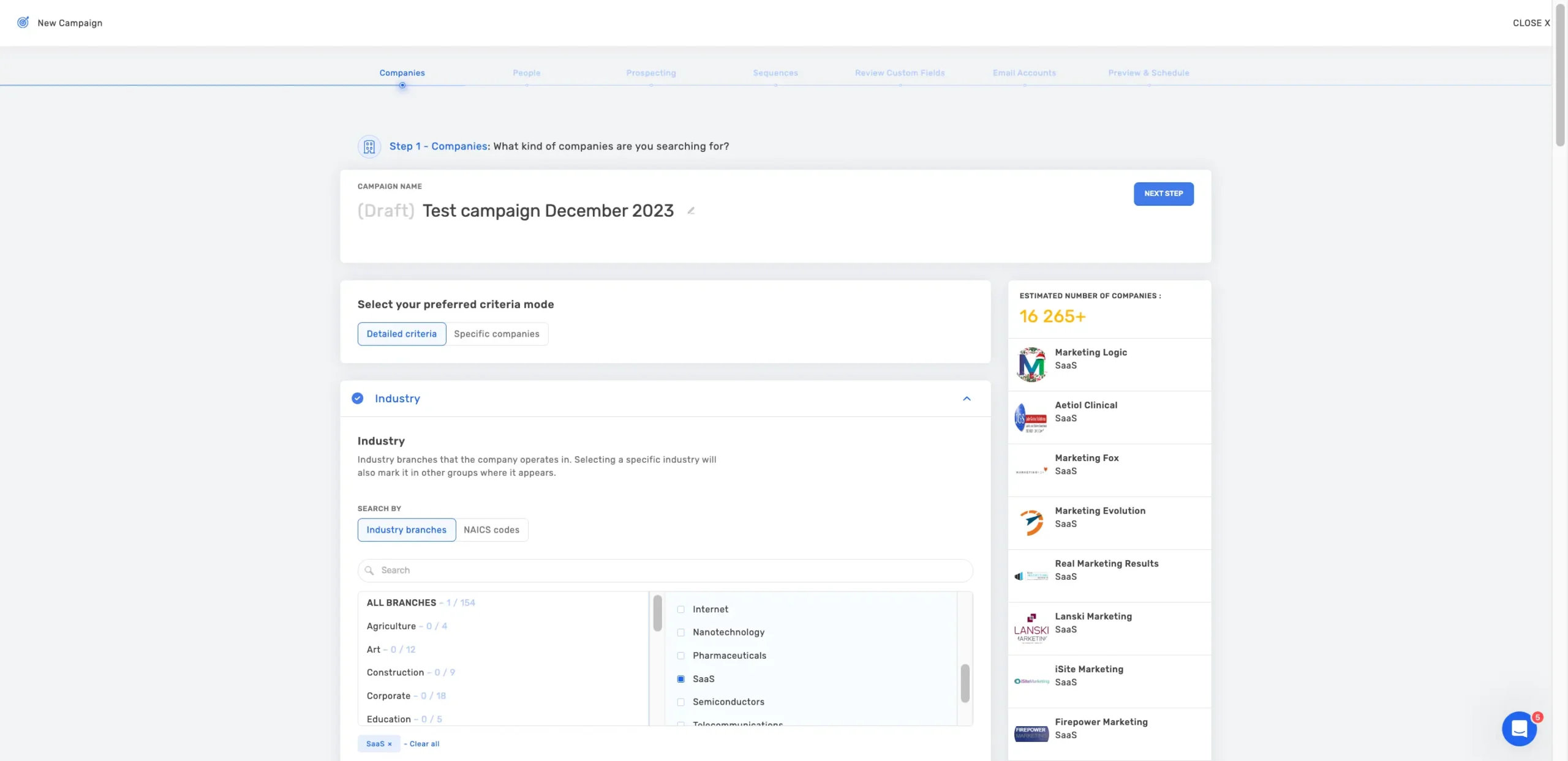
Users can generate and validate prospects while creating a campaign, or employ the Explore feature to independently navigate the database for potential leads. The Explore function provides two distinct views – All Accounts and All Prospects – enabling comprehensive prospect analysis.
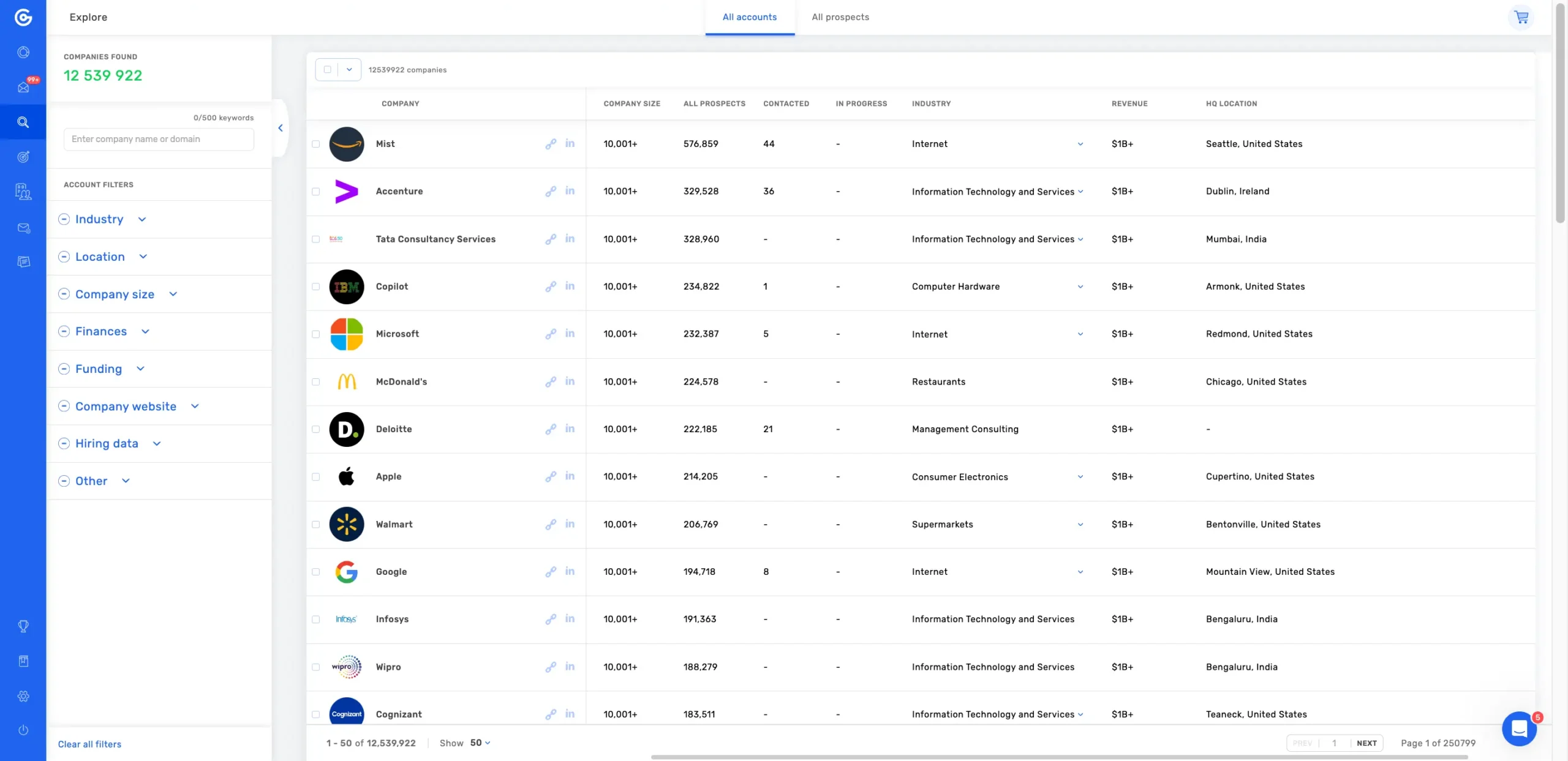
The platform’s AI Prospecting feature efficiently sifts through this vast database, identifying high-value leads for your targeted outreach based on your company’s URL, making prospecting as easy as it has never been. The platform provides detailed and accurate information about potential buyers, allowing businesses to tailor their outreach strategies based on insights about their prospects.
This level of intelligence ensures that businesses can approach leads with messages that resonate, increasing the chances of successful conversions. Coupled with its unique email warm-up tool, Growbots ensures that outreach emails not only reach but also resonate with the intended recipients.
Curious to find out more? Schedule a demo call to see what it can do!
Reply.io vs Mailshake – pricing
The cost is a major consideration that significantly influences your choice when looking for a email automation tool. Reply.io and Mailshake have quite different pricing models, and unfortunately, there are some less obvious caveats within them.
Let’s examine the pricing details of Reply.io and Mailshake more closely, starting with Reply.io:
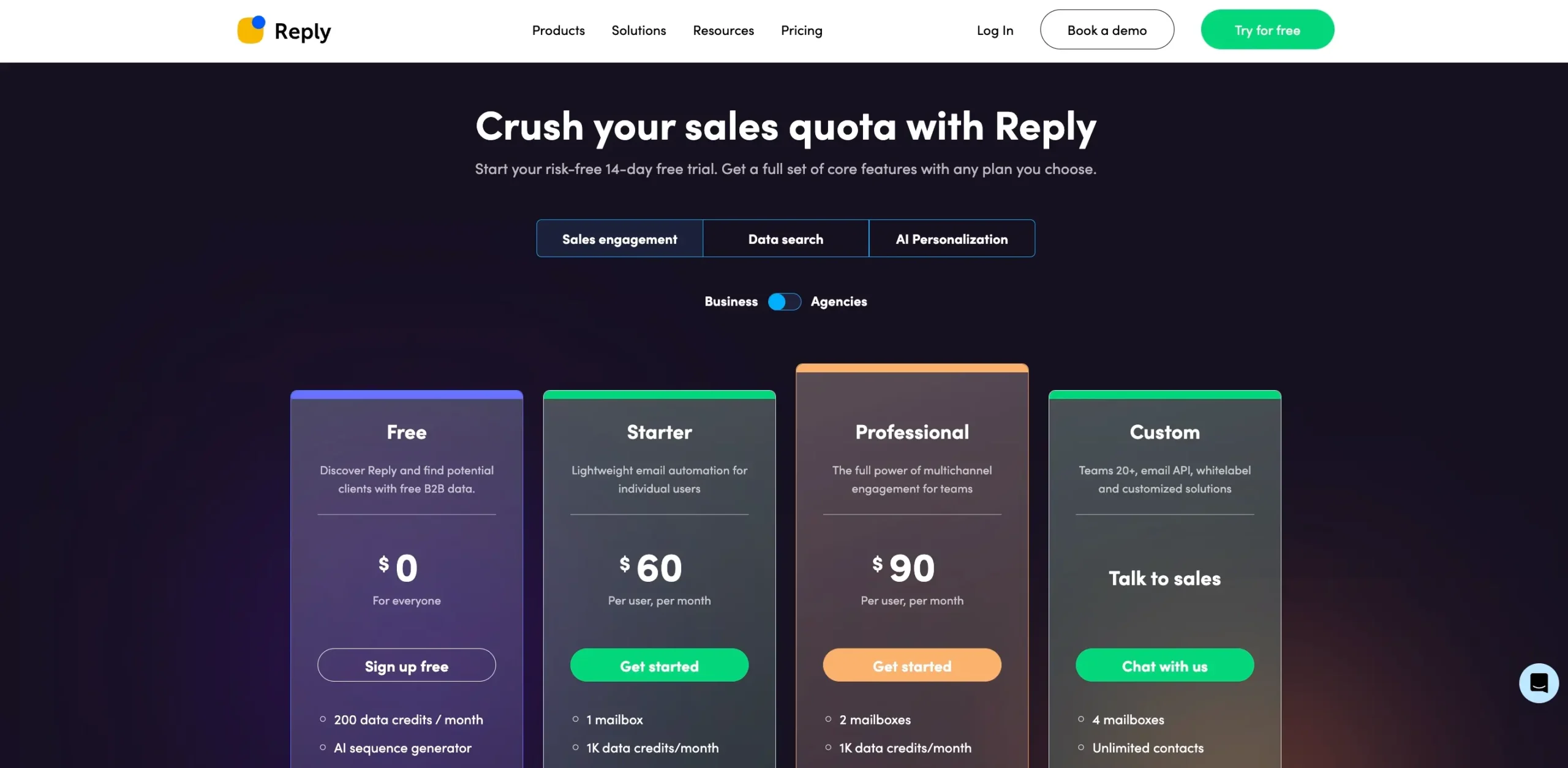
Free
Targeted towards new users exploring Reply’s features, this plan is free of cost. Features include:
- 200 data credits per month
- AI sequence generator
- Chrome extension
- Data storage
Starter
Designed for individual users needing lightweight email automation, priced at $60 per user per month. Features include:
- 1 mailbox
- 1K data credits per month
- Jason AI for creating email sequences
- Basic reports and Pipedrive, Hubspot integrations
- Email open, click, and reply tracking
- Advanced data search
Professional
Offering the full power of multichannel engagement for teams, this plan costs $90 per user per month. Features include:
- 2 mailboxes
- 1K data credits per month
- Multichannel sequences and advanced reports
- Salesforce integration, calls & SMS, meetings booking
- Triggers (automations) and roles & permissions
Custom
For large teams requiring customized solutions, with pricing available upon consultation. Features include:
- 4 mailboxes and unlimited contacts
- 1K data credits per month
- Professional network automation and advanced API access
- SSO, CSM, and premium support
In comparison, Mailshake has this pricing structure:

Email Outreach Plan
This plan is targeted towards marketers and founders who need comprehensive email outreach tools.
- Price: $58/user/mo (billed annually)
- Features include compatibility with mail accounts from any provider, email warm-up service, support for Gmail/Outlook/SMTP, email personalization, AI email writing with SHAKEspeare, advanced scheduling & throttling, automated email sequences, Lead Catcher, Salesforce/Pipedrive/Hubspot integrations, over 1000 integrations via Zapier, A/B testing, prospects view, 5k list-cleaning credits monthly, up to 5k recipients per campaign, browser extension, email template management, email deliverability setup assistant, and an onboarding call.
Sales Engagement Plan
Best suited for sales teams, this plan includes all the features of the Email Outreach plan with additional tools for enhanced sales engagement.
- Price: $83/user/mo (billed annually)
- Additional features include a power phone dialer, LinkedIn automation, lead temperature tracking, 10k list-cleaning credits monthly, capacity for 10k recipients per campaign, unlimited free dialer minutes to North American phone numbers, phone scripts, account level view & organization, custom tasks creation, and priority support.
Data Finder Free Trial
Ideal for those wanting to explore Mailshake’s Data Finder feature without any cost.
- Price: $0 (50 credits one-time offer)
- Includes 50 credits to search by job title, company, industry, and location, find names, email addresses, and more, with an upcoming browser extension and export download.
Data Finder Starter Plan
For individuals or small teams looking for more comprehensive data finding capabilities.
- Price: $49/mo (billed annually)
- Includes 1,000 credits monthly with all the features of the free trial, plus direct campaign integration with Mailshake’s Engagement Products and customer support.
Data Finder Pro Plan
Aimed at growing teams requiring an increased volume of data finding credits.
- Price: $99/mo (billed annually)
- Offers 2,500 credits monthly with all the features of the Starter plan.
Data Finder Enterprise Plan
Best for established teams needing a substantial amount of data finding credits.
- Price: $249/mo (billed annually)
- Provides 12,500 credits monthly with all the features of the Pro plan.
So, how does Growbots compare in terms of getting value for your money? Take a look at the pricing for Growbots:


Outreach
- Base: starting from $49 monthly
- Additional User: $49/month
- Additional Email Account: $39/month
- Contacts Add-Ons: 250 credits $75/month or 250 credits $100 (one-time purchase)
All-in-one
- Base: starting from $199 monthly
- Additional User: $49/month
- Additional Email Account: $39/month
- Contacts Add-Ons: 250 credits $75/month or 250 credits $100 (one-time purchase)
PRO
- Base: Contact us for pricing details
- Additional User: Contact us for pricing details
- Additional Email Account: Contact us for pricing details
- Contacts Add-Ons: Contact us for pricing details
Starter
- Base: starting from $807 for 3 months
- Additional User: $49/month
- Additional Email Account: $39/month
- Contacts Add-Ons: 250 credits $75/month or 250 credits $100 (one-time purchase)
Reply.io vs Mailshake – user reviews
Evaluating Reply.io and Mailshake involves looking at user feedback, which reveals both tools’ strengths and shortcomings. Each has garnered a mix of praise and criticism.
Review mentioning good points of Reply.io:

Review mentioning where they could improve:

While Reply.io shines in some areas, it also has areas of concern as pointed out by users. Conversely, Mailshake is applauded for certain functionalities but isn’t without its faults.
Mailshake has been recognized for:

However, users mention the following as the disadvantages of the tool:

In comparison, Growbots is increasingly popular among users for its comprehensive efficiency, exceptional support, and overall value:
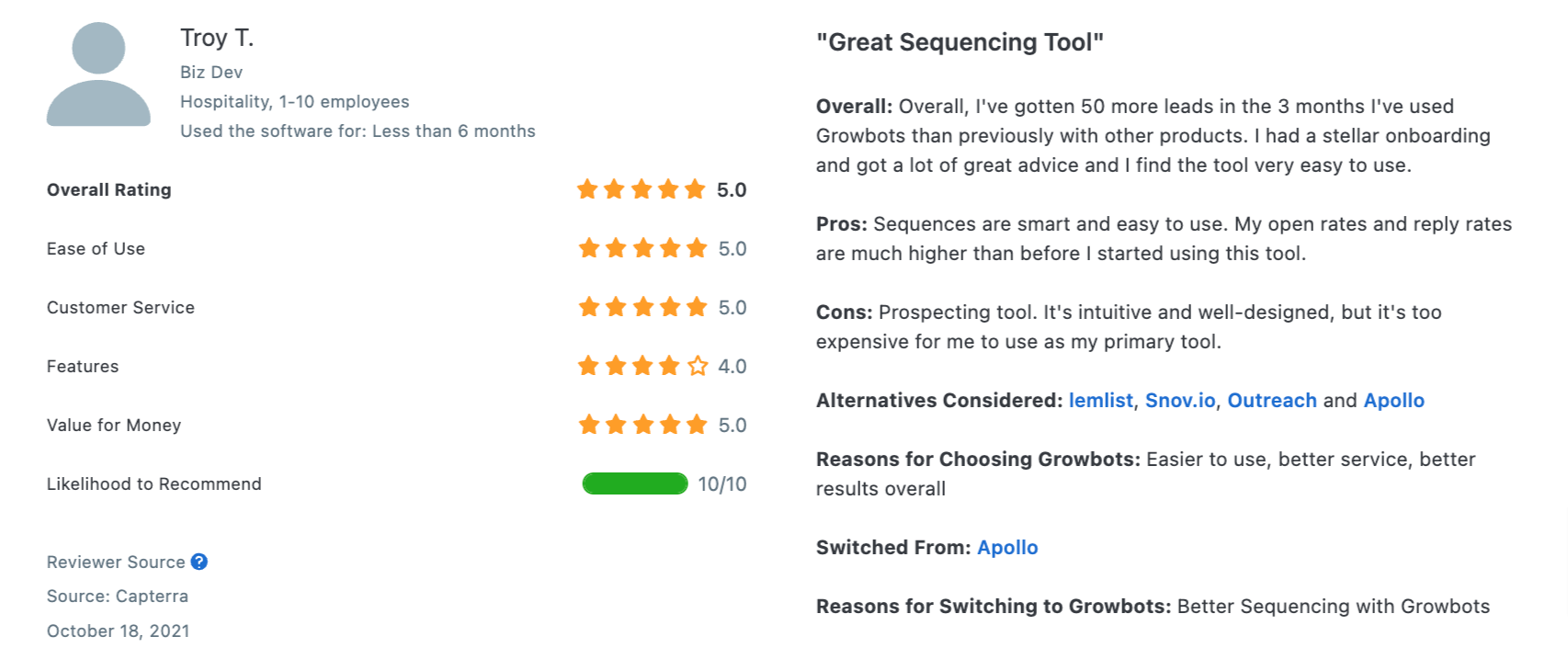
Some generously provide constructive criticism about specific features or their experience, but the Growbots team ensures that every piece of feedback is addressed:
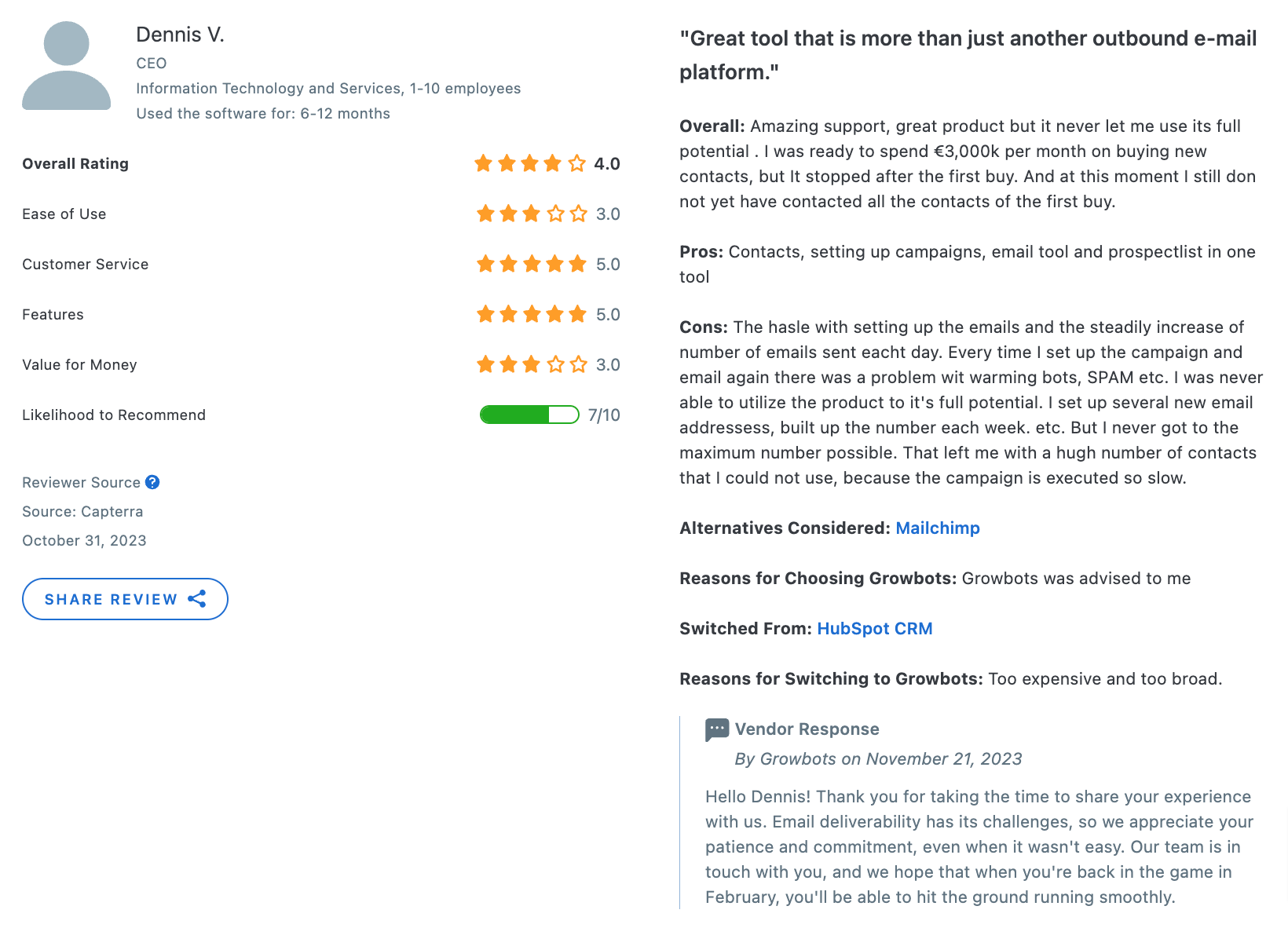
To gain deeper insights into user opinions, explore reviews and testimonials to make an informed choice for your specific needs.
Conclusion – which tool is better for your business, Reply.io or Mailshake?
This article aimed to assist you in determining if Mailshake or Reply.io is the right fit for your business. As evident, each has its advantages and disadvantages.
However, Growbots could offer better value for your investment and be a more suitable option for small businesses focused on growth, particularly for email automation and lead generation.
To explore further, consider signing up for a free trial here!
Reach More with Less Effort
Connect with Potential Clients at scale
- AI message generator
- E-mail verification
- Multichannel sequences
- A/B testing